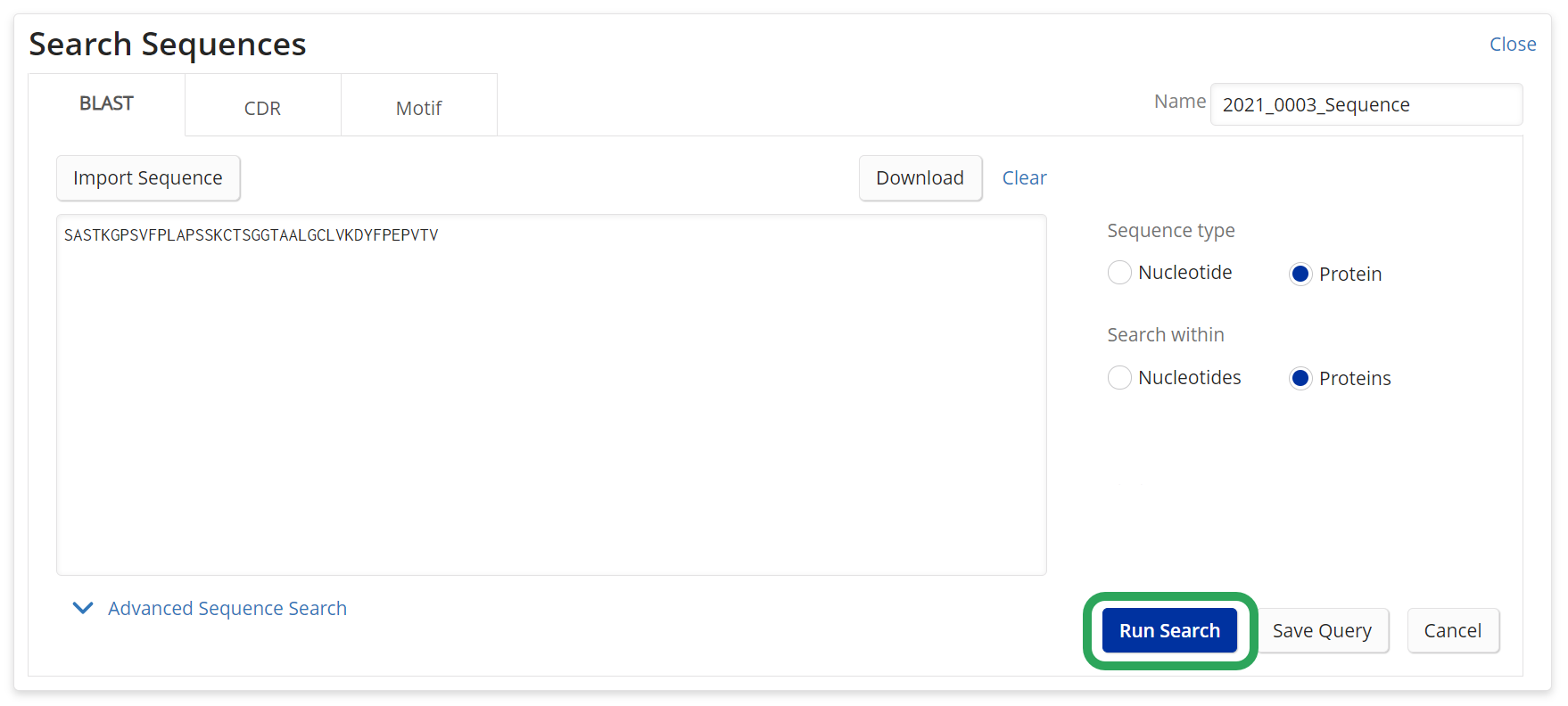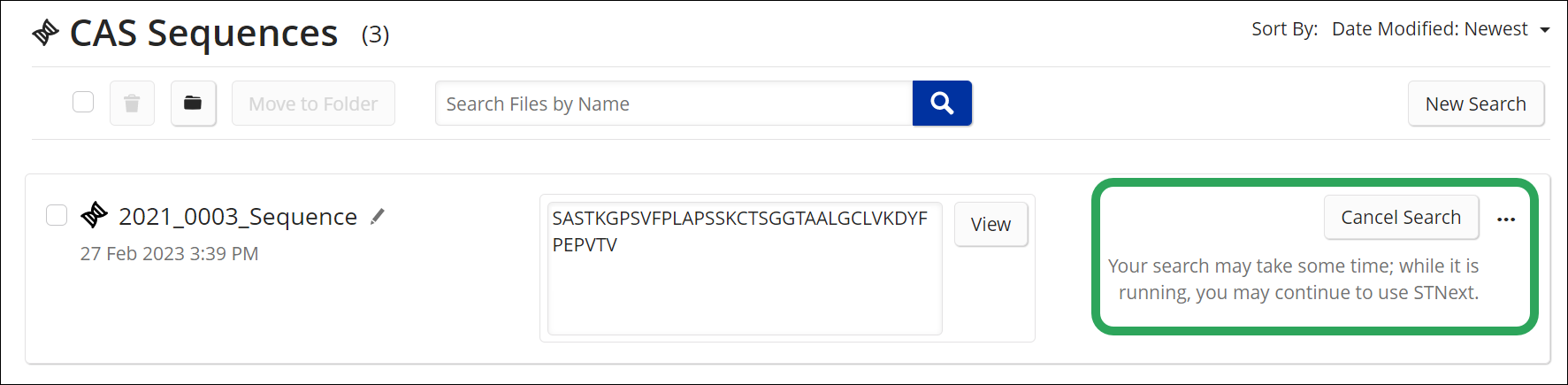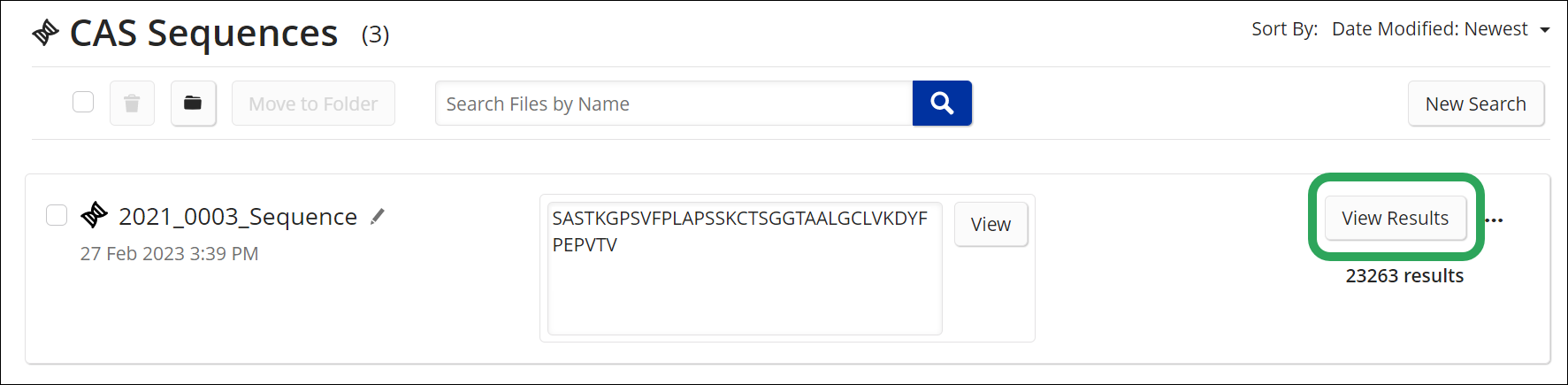Click My Files,
and then select CAS Sequences.
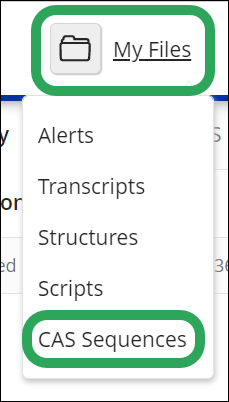
On the CAS
Sequences page, click the
New Search button.
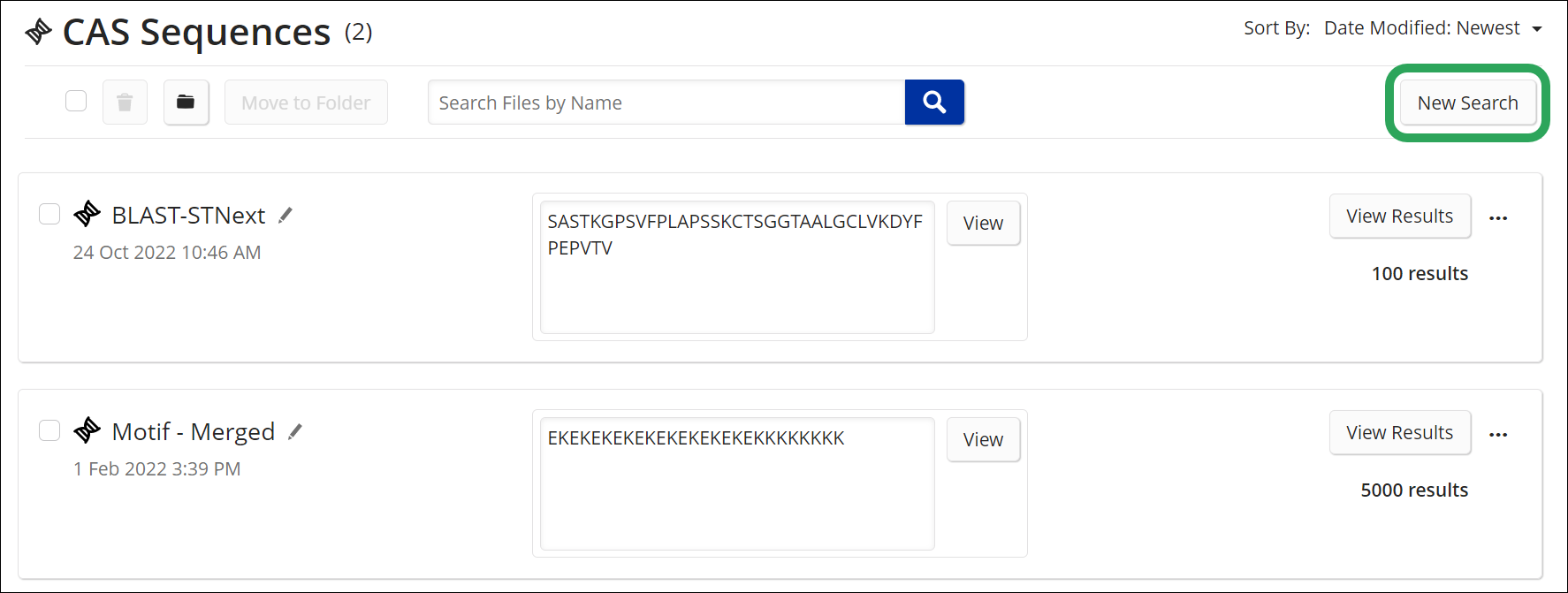
Click the BLAST
tab.
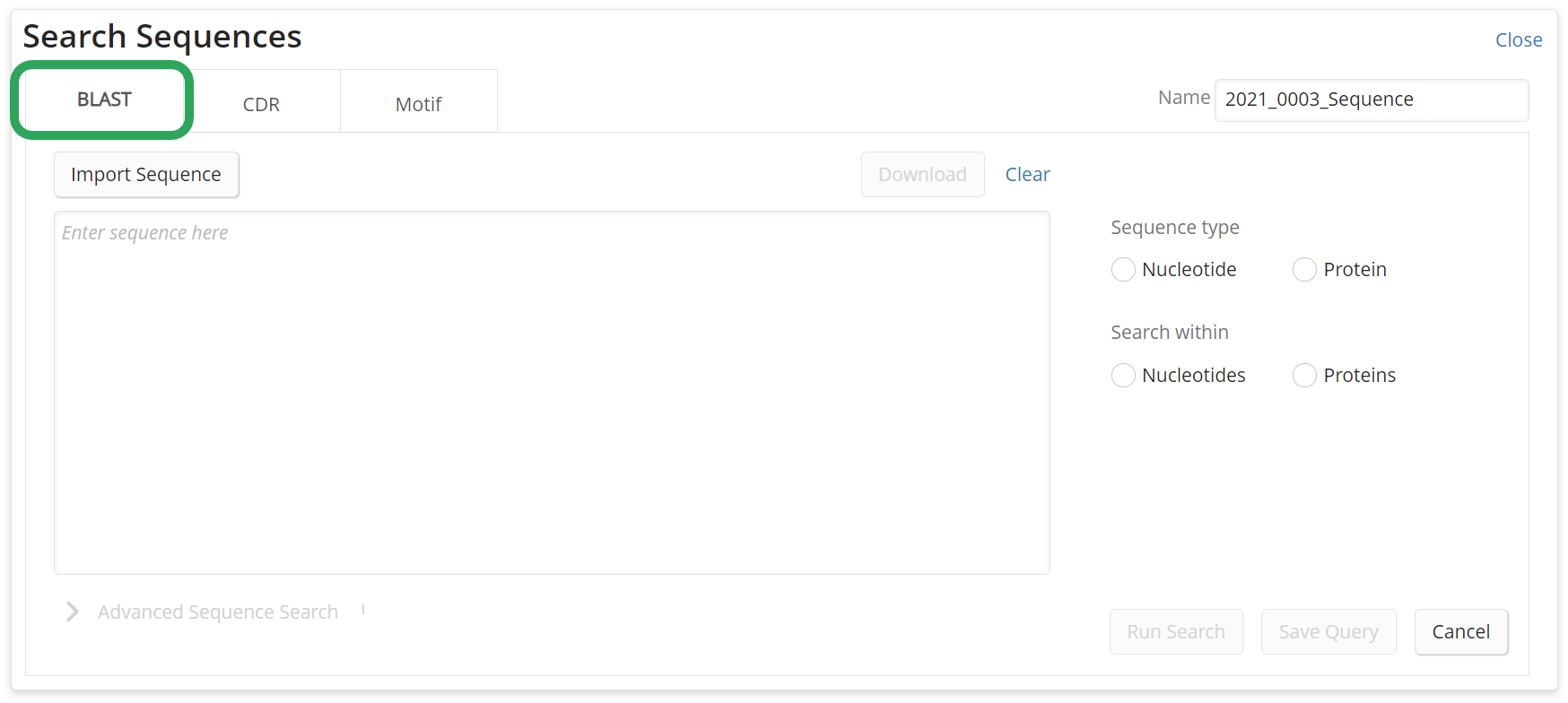
Import (.txt files only) or enter the query sequence.

Note: If importing a sequence, the .txt file's
name replaces the auto-generated text in the Name
field.
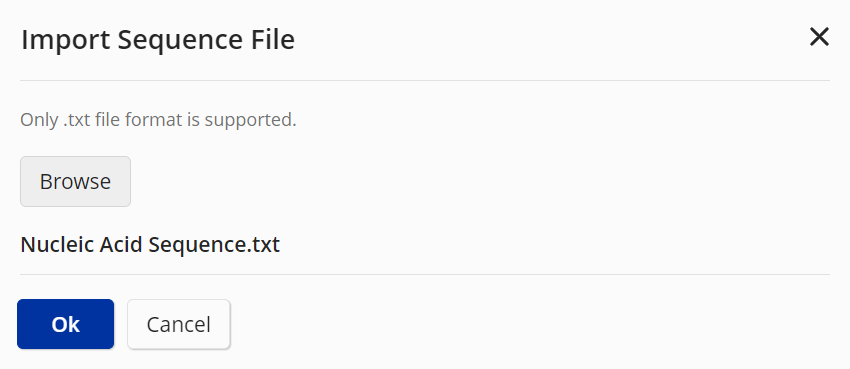
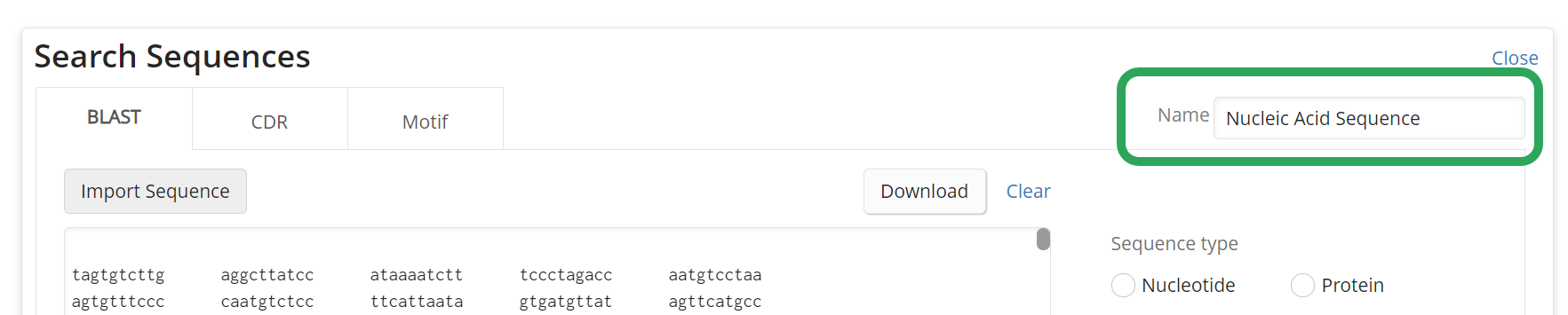
Select the desired search options:
Sequence type
Search within
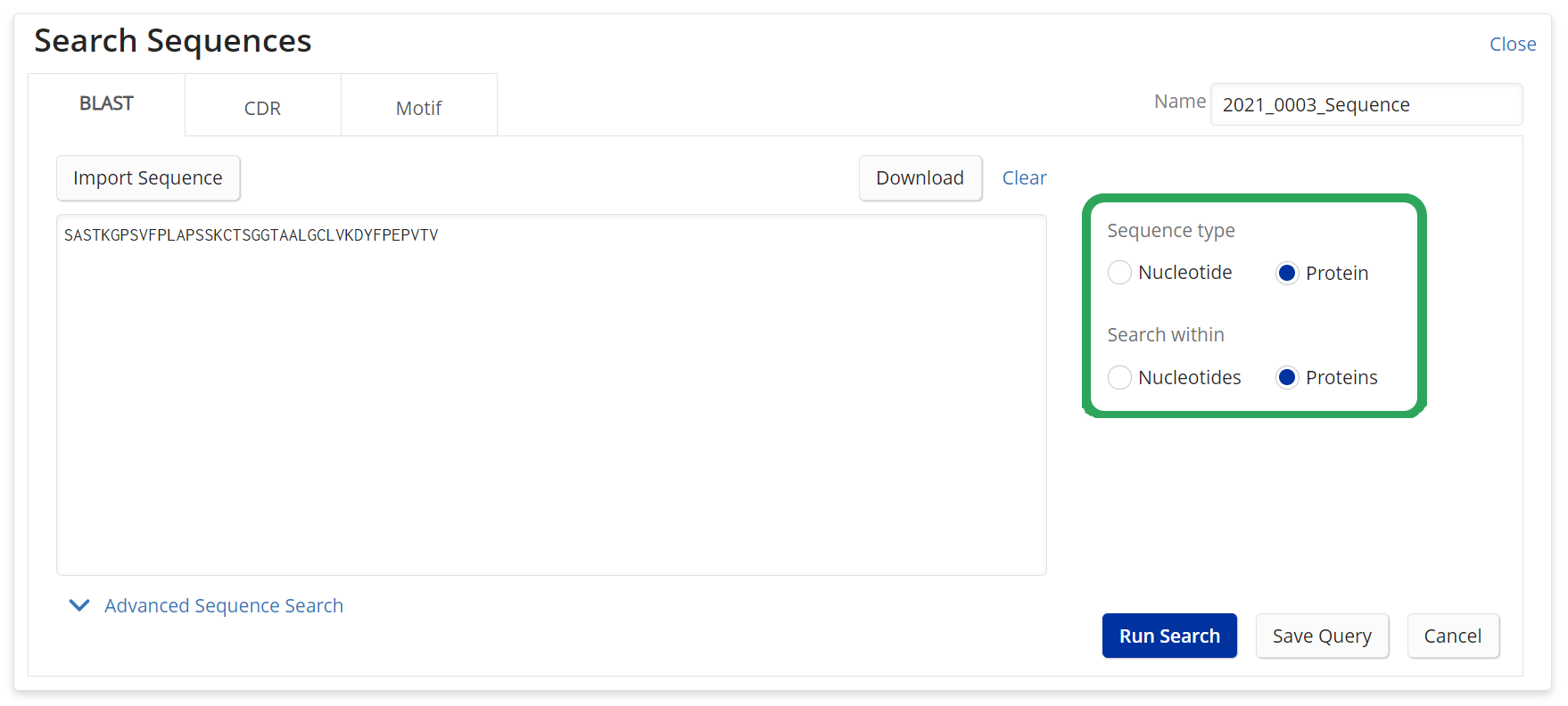
Advanced Sequence Search can be used to increase the speed of the search, adjust for the length of the query sequence, or tune the sensitivity of the search for finding sequences that are more distantly related to the query or finding nearly exact sequences.
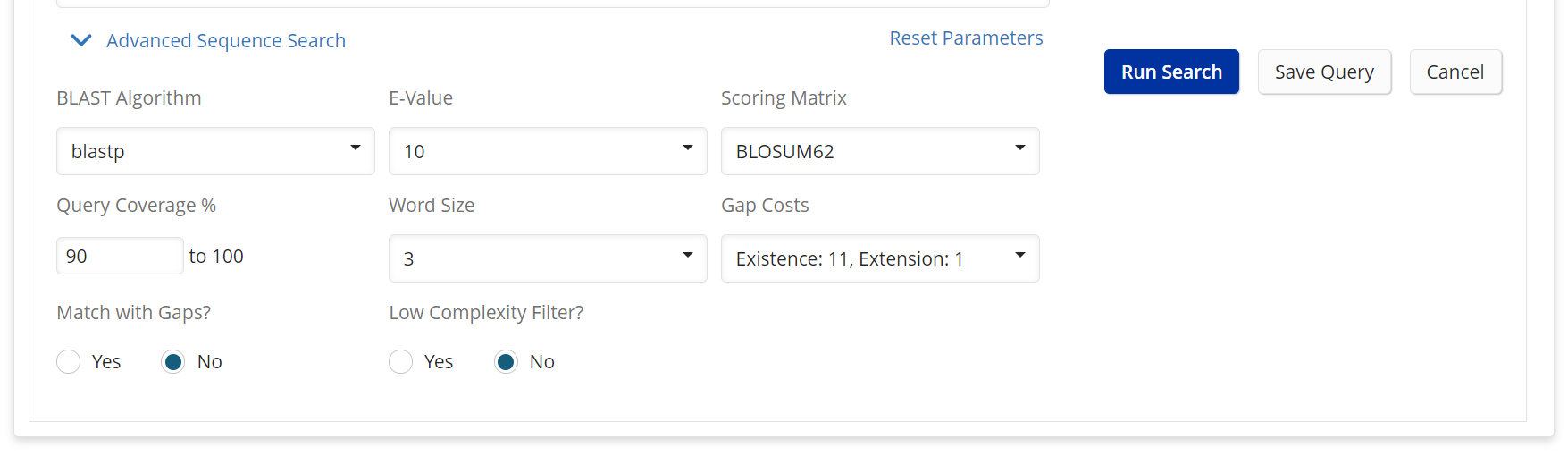
Click the Run
Search button. Note: If the imported
or entered sequence is
in an invalid format or contains invalid characters, an error
message displays.