Click My Files,
and then select Sequences.
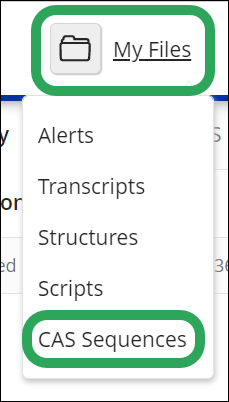
On the Sequences page, click the New
Search button.
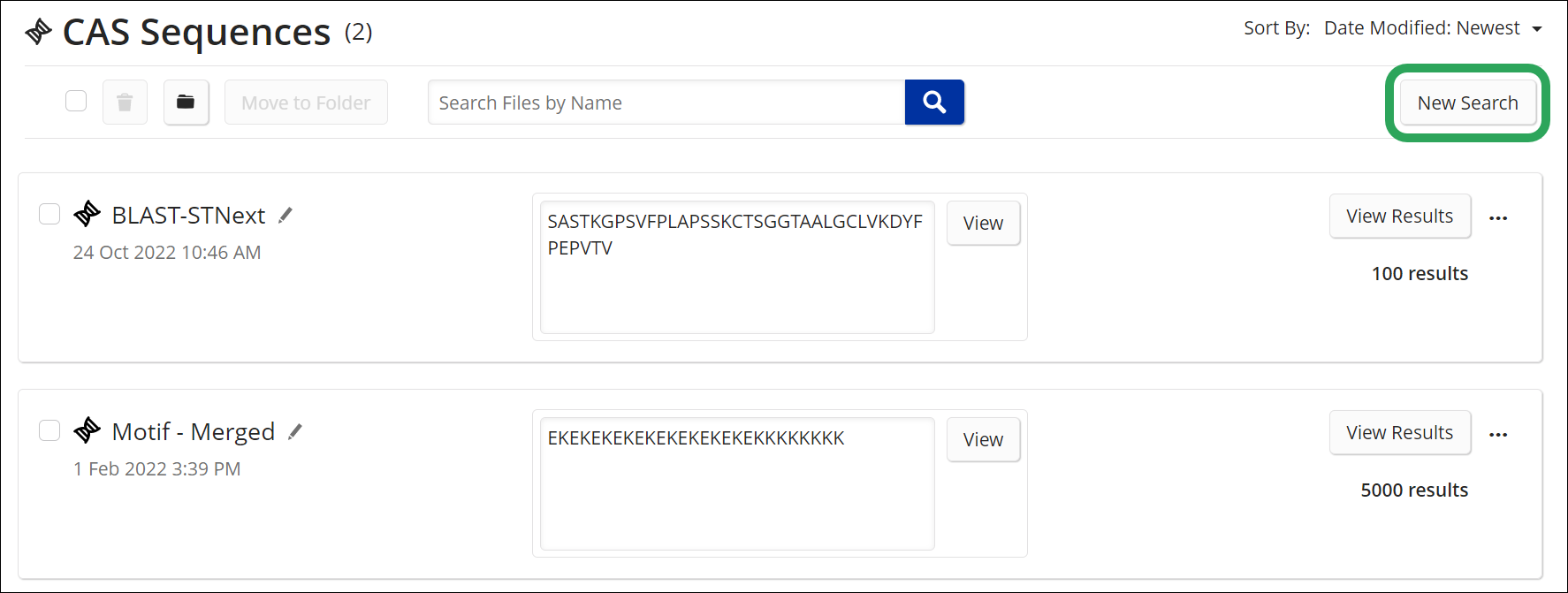
Click the CDR
tab.
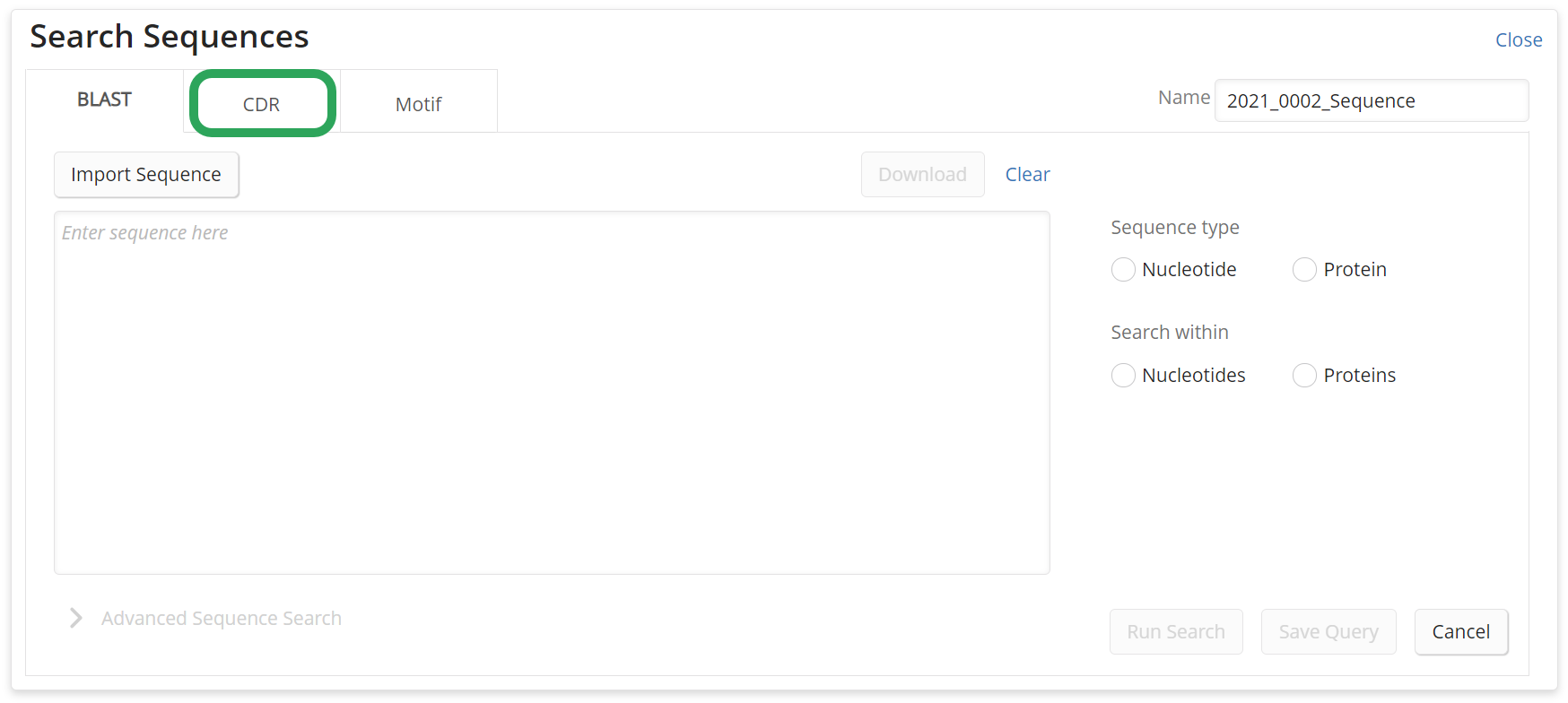
Import (.txt files only) or enter up to three
query sequences. See Supported
Amino Acid Codes for CDR Searching.
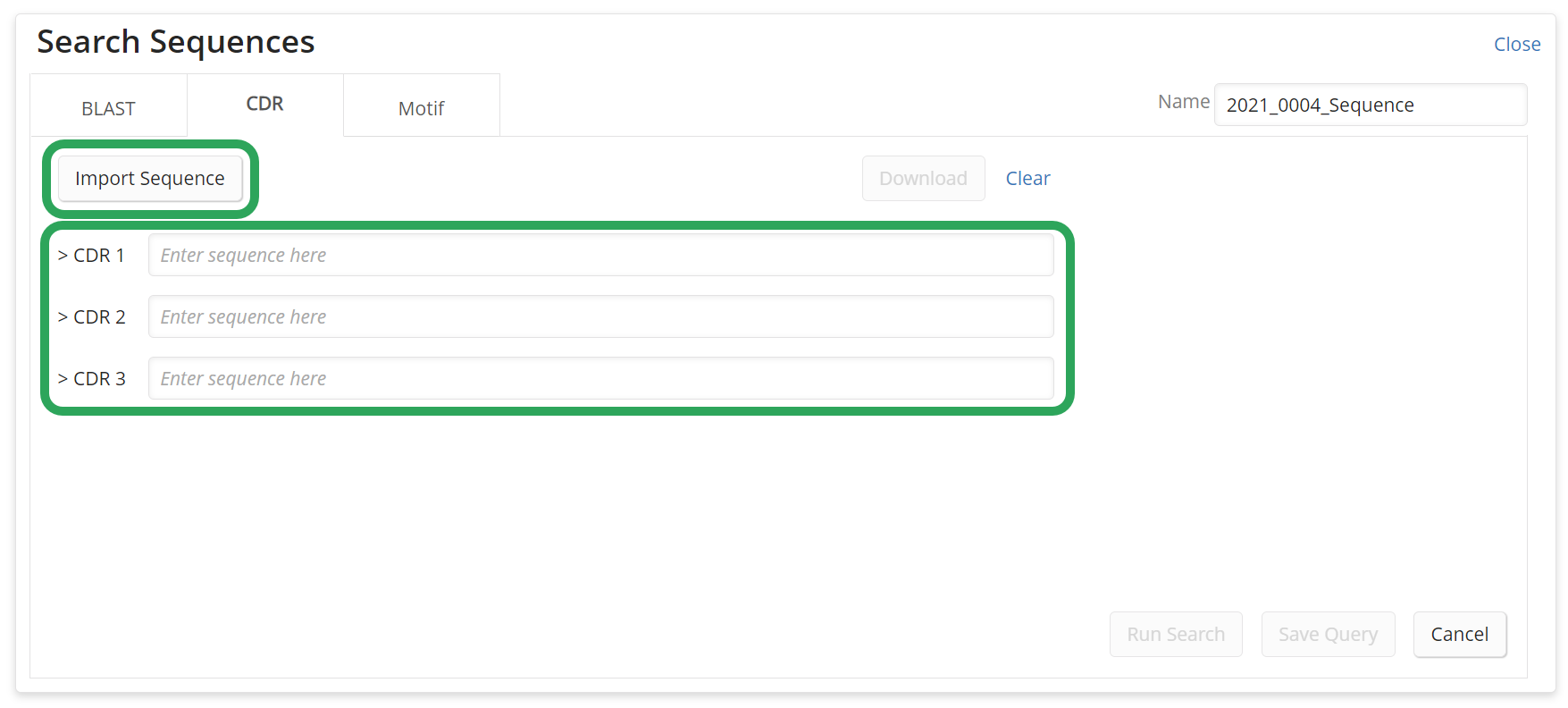
Note: If importing a sequence, the .txt file's
name replaces the auto-generated text in the Name
field.
Click the Run
Search button. Note: If the imported
or entered sequence is
in an invalid format or contains invalid characters, an error
message displays.

