If you are not already in the CA/CAplus files:
Click the Databases tab.
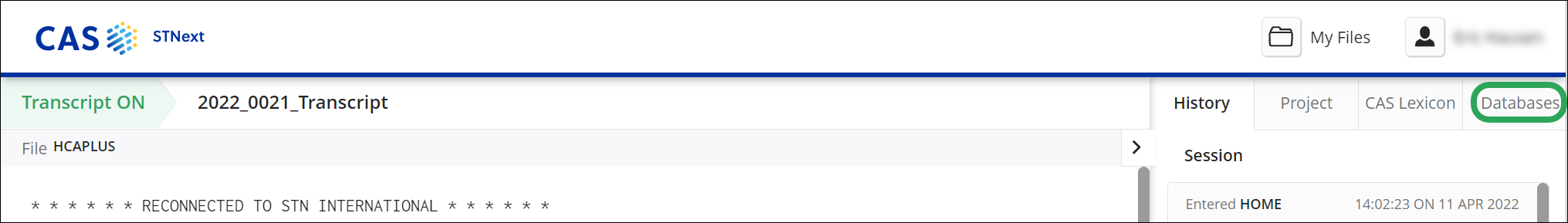
Select the CA and CAplus files, and then click the Enter button.
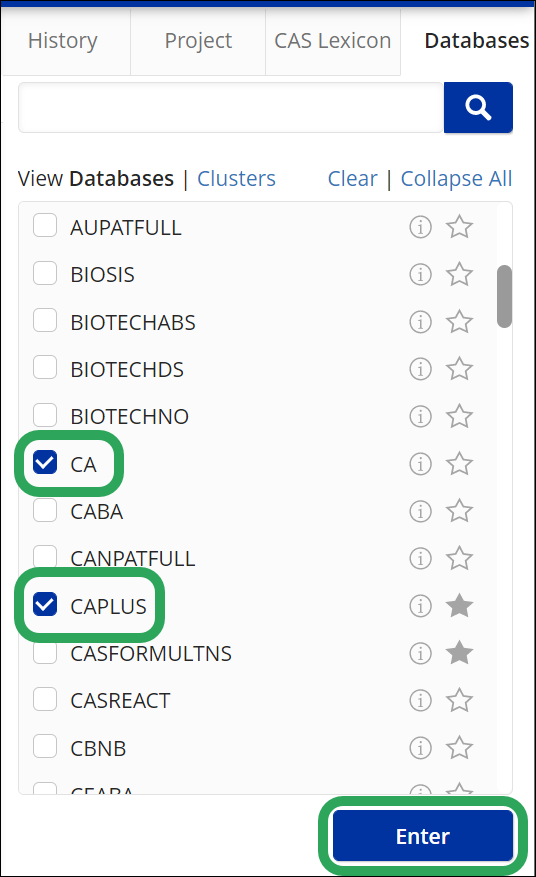
At the Command
Line, enter the SEARCH command.

On the CAS
Lexicon tab,
begin to enter your search term; suggested terms will dynamically
appear as you enter text. Selecting one of these terms automatically
performs the search. Otherwise, enter your term and click the magnifying
glass icon.
![]()
Matching lexicon terms display along with synonyms,
related terms, and narrower terms (expanded by default). Click the
arrow next to the other categories to expand/collapse the list. The
shaded dots to the right of each term indicate the number of indexed
documents for the term relative to the other terms in the list; in
the example below, there are more indexed documents for "Peptides"
compared to "Polyamide fibers."
Select the terms to include in your query or click the Add All
link to add relationship codes in the CT field.
![]()
![]()
Select the Boolean operator.
![]()
Click the Add
Term button.
![]()
The terms are added to your SEARCH statement.
![]()