If you are not already in the CA/CAplus files:
Click the Databases tab.
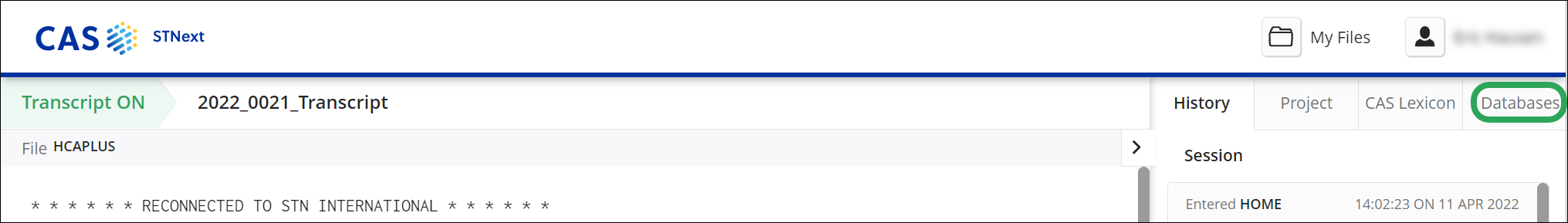
Select the CA and CAplus files, and then click the Enter button.
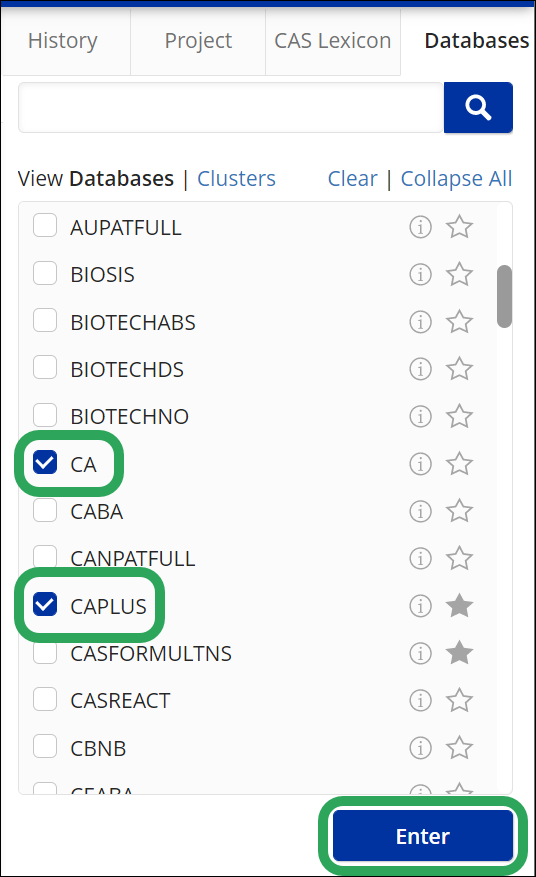
At
the Command
Line,
enter a SEARCH or EXPAND command, and then enter a term. Lexicon matches to your
terms appear in the yellow box; clicking a match highlights it on
the CAS
Lexicon tab.
![]()
The
Narrower
Terms
category is expanded by default. Click the arrow next to the other
categories to expand/collapse the list. The shaded dots to the right
of each term indicate the number of indexed documents for the term
relative to the other terms in the list; in the example below, there
are more indexed documents for "Peptides" compared to "Polyamide
fibers." Select a synonym, related term, or narrower term
or click the Add
All link
to add relationship codes in the CT field.
![]()
![]()
If
necessary, select the Boolean operator.
![]()
Click
the Add
Term button.
![]()
The
term is added to your EXPAND statement.
![]()