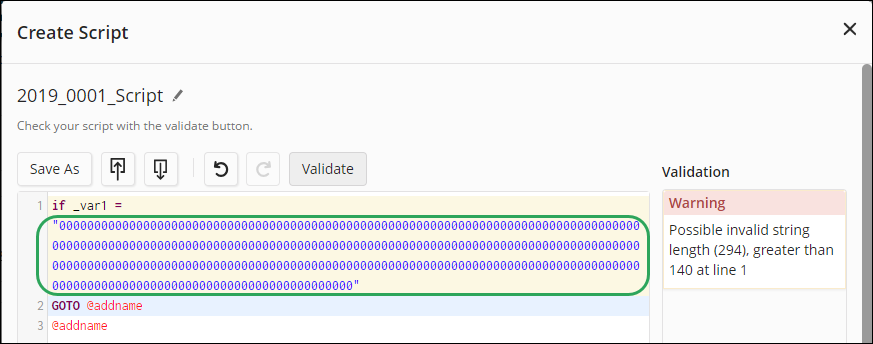When a script file is imported or uploaded and has one or more of the below warning types, a "Validation Errors" message displays and the Run button is disabled:

To display the warning type and the line number where it occurs, click the ellipsis (...) icon, select Edit, and then click the Validate button in the Edit Script window. Lines with warnings are shaded in yellow.
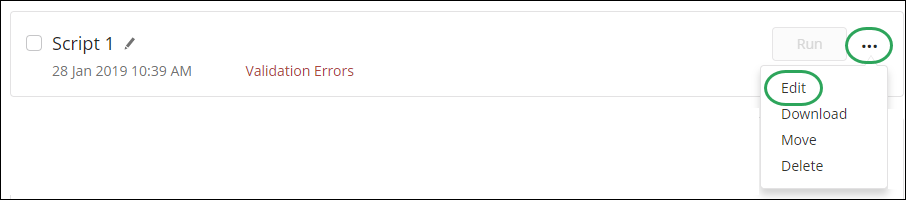

The script line contains a mismatched quantity of parentheses (missing ")" in the example below).
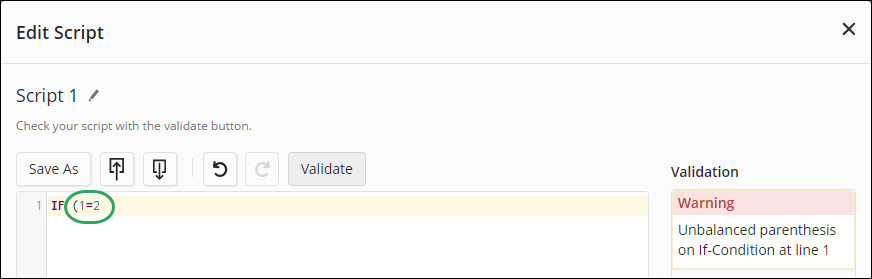
The script line contains a character that is not allowed ("[" in the example below).
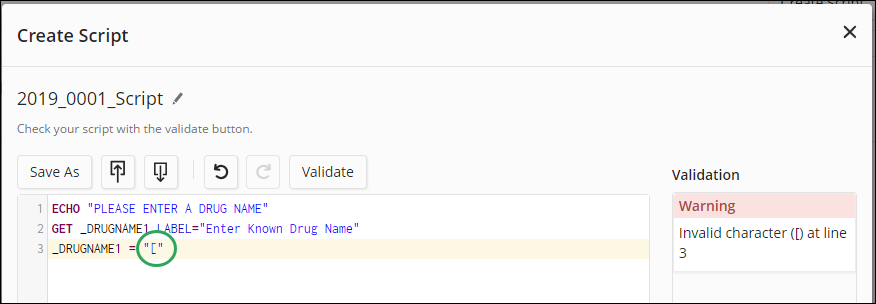
Valid characters: |
||||
A-Z |
a-z |
( ) |
? |
- |
^ |
| |
+ |
* |
. |
The script line begins with a command that is not supported in STNext ("PRINT" on line 2 in the example below).
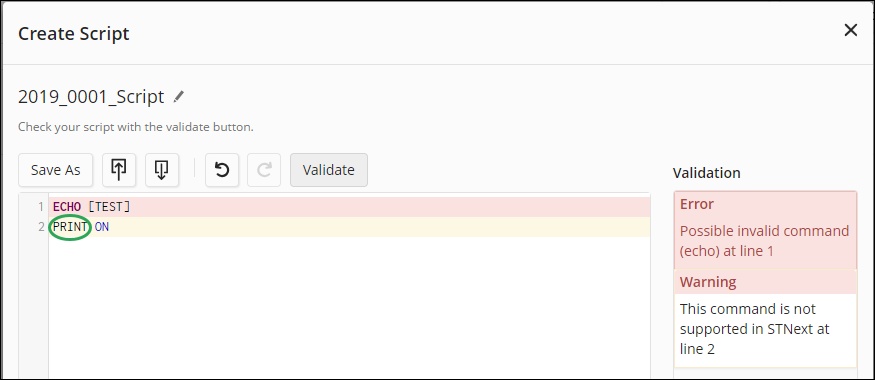
The script line contains a string value longer than 140 characters (the highlighted variable value in the example below).