Draw
the structures or fragments, and then click the Reaction
Arrow  icon.
icon.
Click or drag the cursor in the drawing area to draw the reaction arrow.
You can specify the reaction roles of the structures by drawing a reaction arrow.
Draw
the structures or fragments, and then click the Reaction
Arrow  icon.
icon.
Click or drag the cursor in the drawing area to draw the reaction arrow.
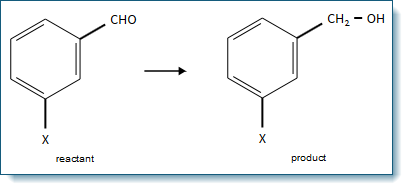
Structures to the left of the arrow are assigned as reactants.
Structures to the right of the arrow are assigned as products.
Alternatively, you can define the reaction role for each structure as product, reactant, reagent, reactant/reagent, or any role.
Draw
the structures or fragments, and then click the Reaction
Role  icon.
icon.
Click the structure or fragment, and then select the specific role from the menu that appears.
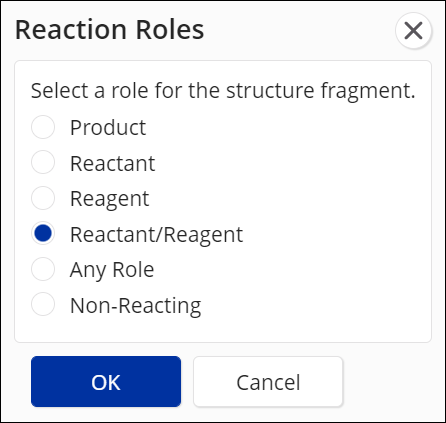
Click OK.
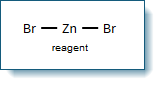
The reaction role appears below the structures or fragments.
Learn More
Drawing and Editing Structures