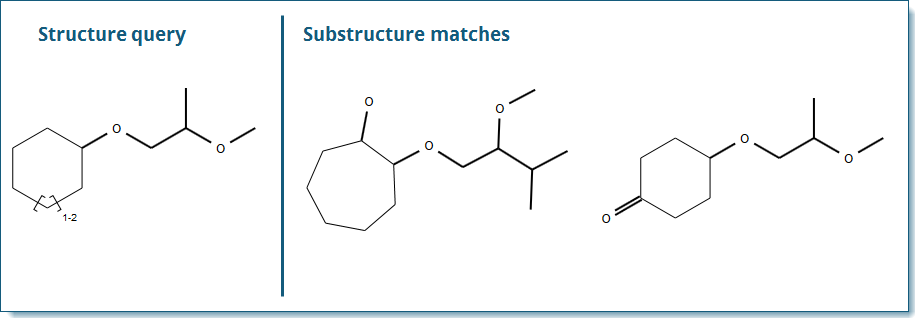
A repeating group within a substructure query allows the atoms in the group to repeat a specified number of times. The repeating group can consist of atoms, shortcuts, or variables.
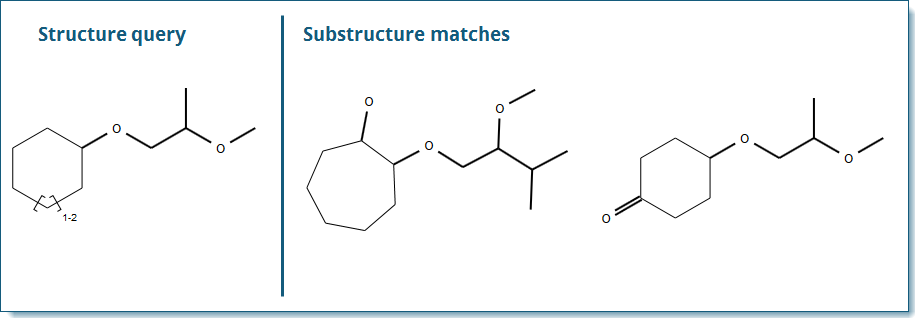
Click the Repeating Group  icon.
icon.
Click to select an atom to be repeated, or click-and-drag to select a group of atoms and bonds to be repeated.
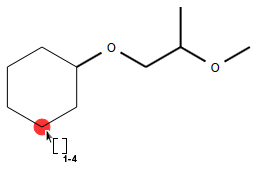
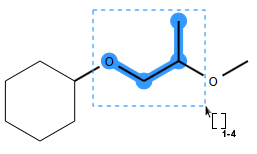
The Information Bar changes to include From and To fields. Enter numeric values in these locations to specify the number of repetitions, and then click the Apply button.
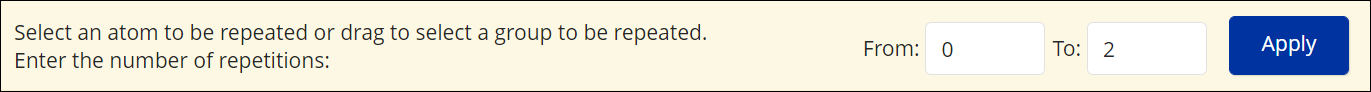
| Notes: |
|
Click the Repeating Group  tool.
tool.
Place your cursor on any portion of the repeating group structure, the bracket, or the repetition value. When the repeating group is highlighted, click to select it.
Enter the new values in the From and To fields on the Information Bar.
Click the Apply button.
Click the Eraser  tool.
tool.
Click a repeating group bracket or the repetition value.
Learn More
Drawing and Editing Structures