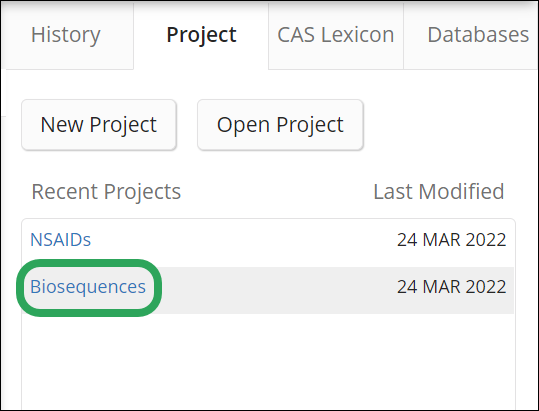
Click the project name under Recent Projects...
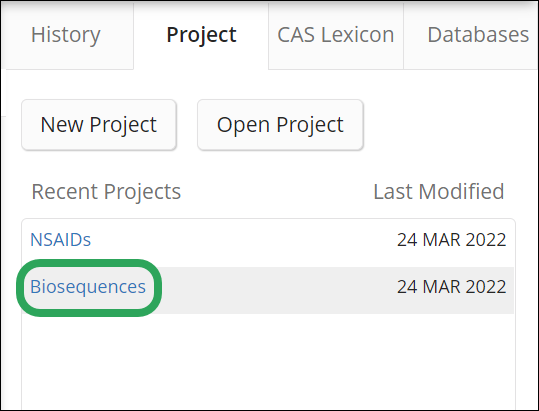
or click the Open Project button and then click the project name in the popup window.

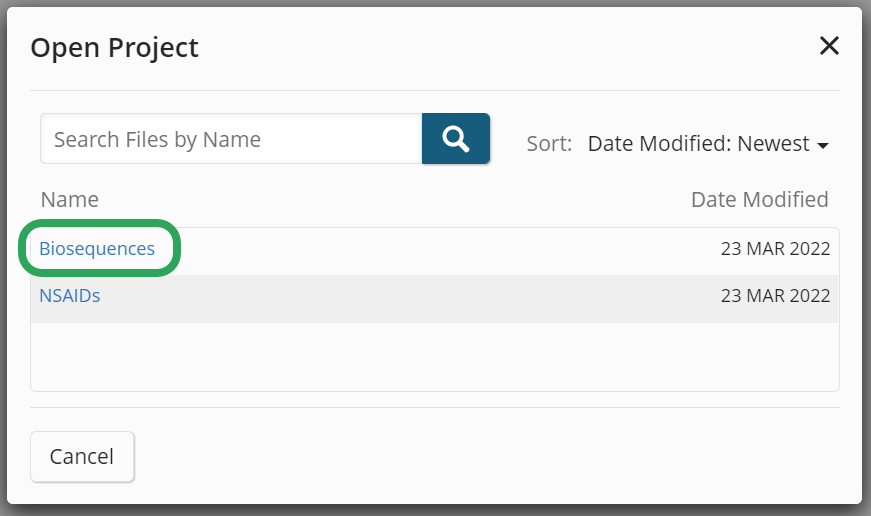
If you are currently in an open project, click its ellipsis (...) menu, and then select Open Project.
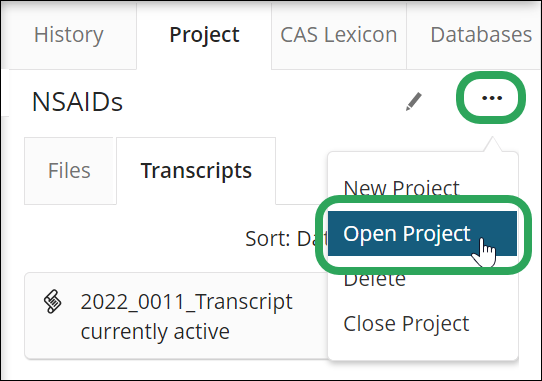
Click the pencil icon.
![]()
Edit the text and then click the check mark to accept or the X to cancel.

With the project open, click its ellipsis (...) menu, and then select Delete Project.

You will then be asked to confirm the deletion.
