Click My
Files, and then select Transcripts.
Click the Folder icon.
![]()
Enter the name for
your folder, and then click the check
mark or press Enter.
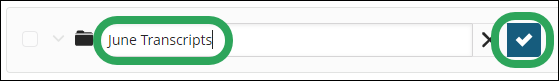
You have the ability to create and name multiple folders in which to organize and store your STNext-generated transcript files.
Click My
Files, and then select Transcripts.
Click the Folder icon.
![]()
Enter the name for
your folder, and then click the check
mark or press Enter.
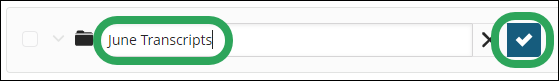
Learn More
Moving a Transcript File Into a Folder
Renaming a Transcript File Folder
Deleting Transcript File Folders