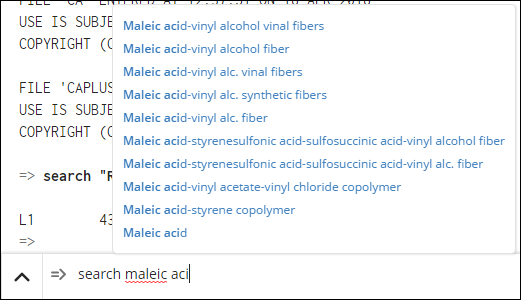File Names: If you enter any combination of the following commands that enter a file, the list will contain only file names/cluster names:
fil, file
b, bas, base
ent, ente, enter
beg, begi, begin
cha, chan, chang, change
- cho,
choo, choos, choose
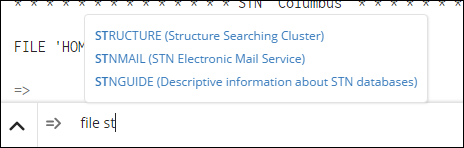
Display Formats: If you enter any combination of the following commands that display a record, the list will contain valid display formats for that file:
d, dis, disp, displ, displa, display
t, typ, type
sho, show
see
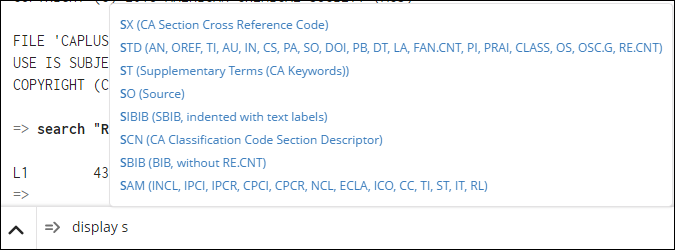
L-Numbers: If you have generated L-numbers during your session, and then enter the search (S) command followed by "l" or "L," the list displays L-numbers:
The L-numbers are suggested with a snippet of the query along with the number of answers.
Autosuggestions will also work with a beginning parenthesis in order to search multiple L-numbers.
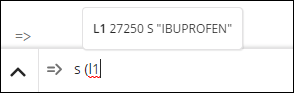
The maximum number of L-number suggestions is 10. If there are more than 10 L-numbers, the last 10 display.

If you enter a number after "l," the list automatically filters to display suggestions containing the number.
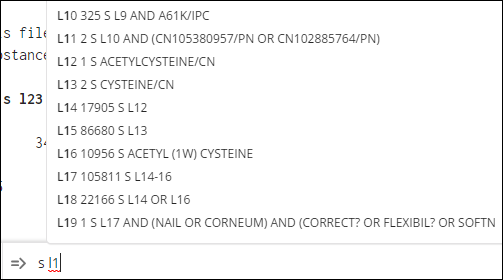
If there are no L-numbers matching the characters entered, the suggestions will include terms from the lexicon thesaurus.
Search Terms: If you enter any combination of search/expand commands, then the list will contain a maximum of 10 suggested lexicon/thesaurus search terms ordered by frequency of the terms that are indexed by CAS:
The list for search terms is database independent; the suggested terms will be the same regardless of the file you’re in.
Hyphenated terms are suggested if they contain the entered term. For example, if you were to type “maleic aci” as a search term, the suggestions will include “maleic acid-styrene” not just “maleic acid.”
The list will continue to match and display all words entered for a search term until there are no matches found, and then the list will reset. For example, when you type “Sulphuric ac” the list will contain only “Sulphuric acid,” but if you continue to type “Sulphuric acid u” the list will contain terms beginning with “u.”
Here is a list of commands that trigger the search term autosuggest:
s, ss, sea, sear, searc, search
f, fin, find
que, quer, query
cre, crea, creat, create
e, exp, expa, expand
sca, scan
roo, root
nex, next
mor, more
nbr, nei, neig, neigh, neighb, neighbo, neighbor