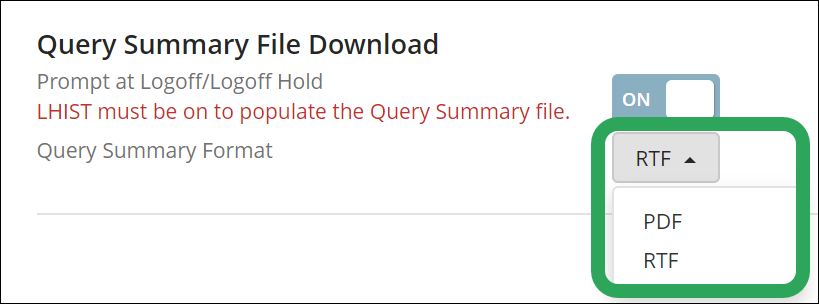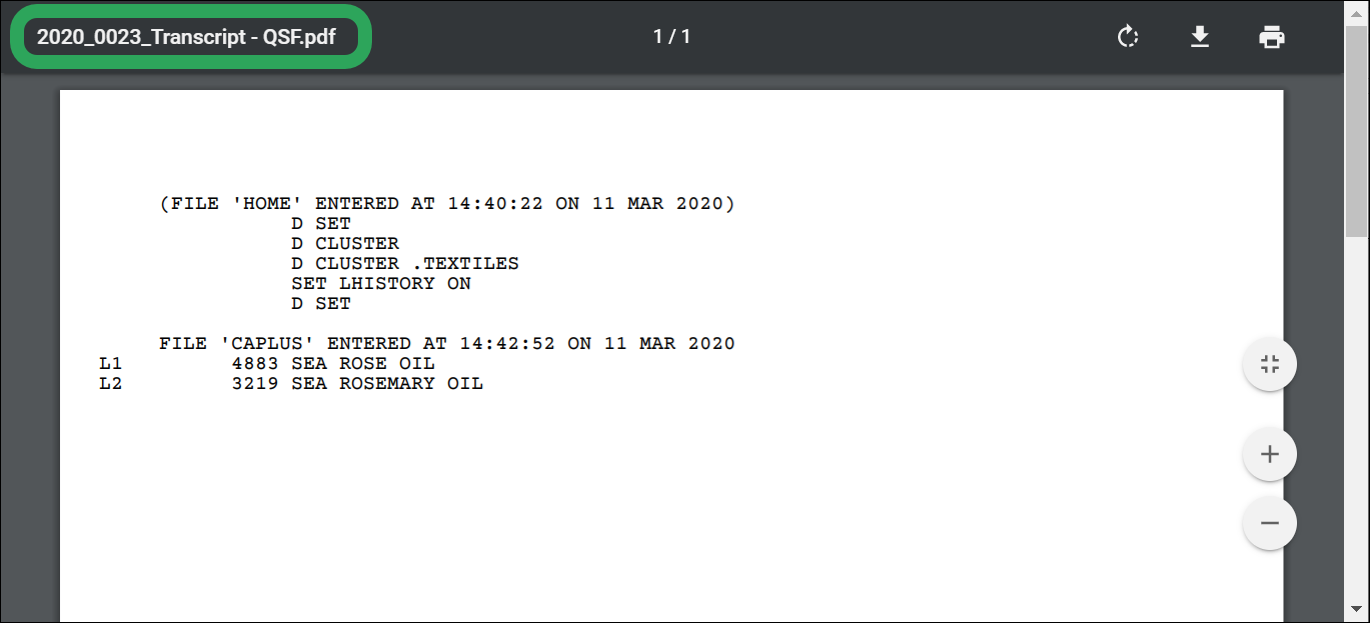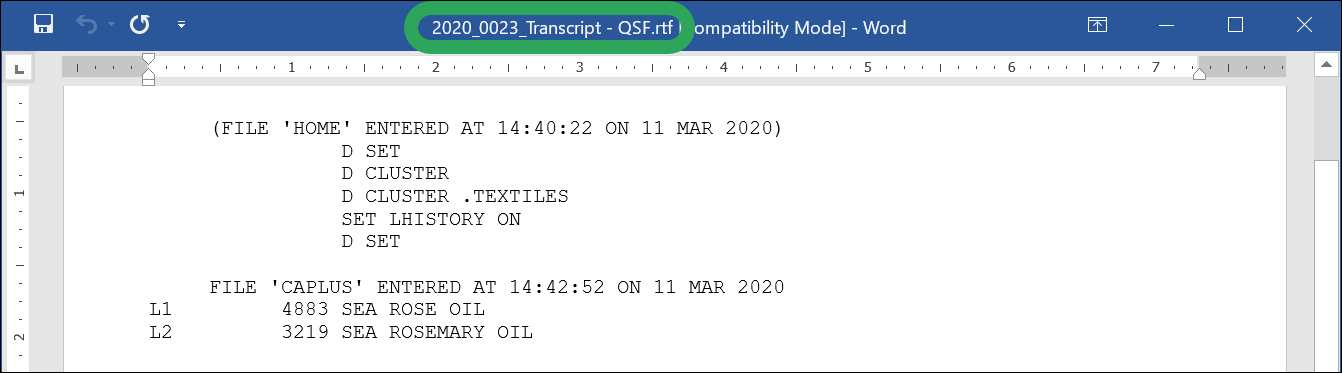Important: Logoff History (LHIST) must be switched ON to download a valid Query Summary file. If the Query Summary File Download setting is ON, STNext automatically switches the Logoff History (LHIST) setting ON at your next log in.

When enabled, the Prompt a Logoff/Logoff Hold option prompts you during a 10-second countdown to download the session Query Summary file after logoff/logoff hold:
If Transcript Download is switched OFF, you will get a Download Query Summary confirmation window.
If Transcript Download is switched ON, you will get a combined Download Transcript and Query Summary confirmation window. If you click Yes, both files will download.
You have the option to select either PDF or RTF as the format for the Query Summary file that you may download after a logoff/logoff hold; "- QSF" is appended to the end of the transcript name.