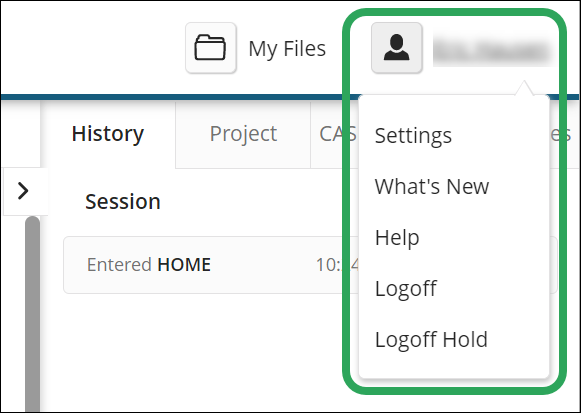
In STNext, the User Preferences menu is located in the upper-right corner of the page:
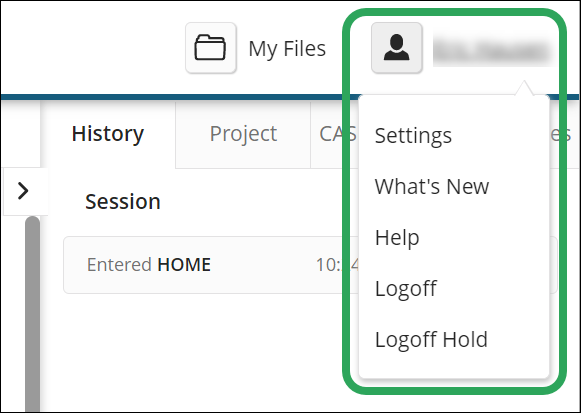
In the User Preferences menu, you can access:
Settings:
Manage STNext-specific
and global STN settings.
Note: To change your STN password, enter
and submit the SET PASSWORD
command, and then follow the on-screen prompts.
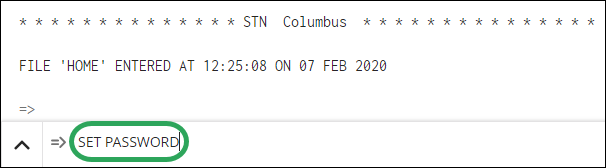
What's New: View the latest STN® application and content updates.
Help: Access in-application help content.
Logoff: Logoff from STNext and end your session.
Logoff Hold: Logoff from STNext and suspend your online session for up to 60 minutes at no cost.