Click
the Functional Group  icon. The Functional Groups
dialog box appears.
icon. The Functional Groups
dialog box appears.
Instead of drawing a specific structure, you can represent a reactant, reagent, or product by a functional group term (e.g., Acyclic Ketone).
Click
the Functional Group  icon. The Functional Groups
dialog box appears.
icon. The Functional Groups
dialog box appears.
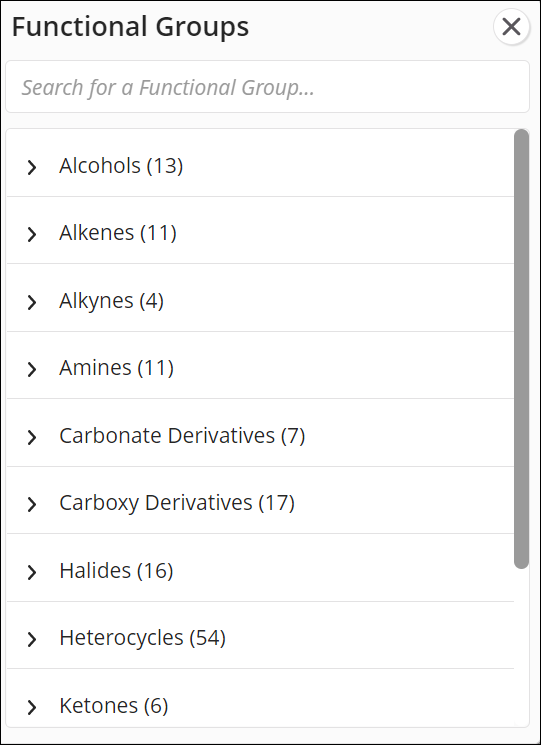
Click a functional group class to expand it.
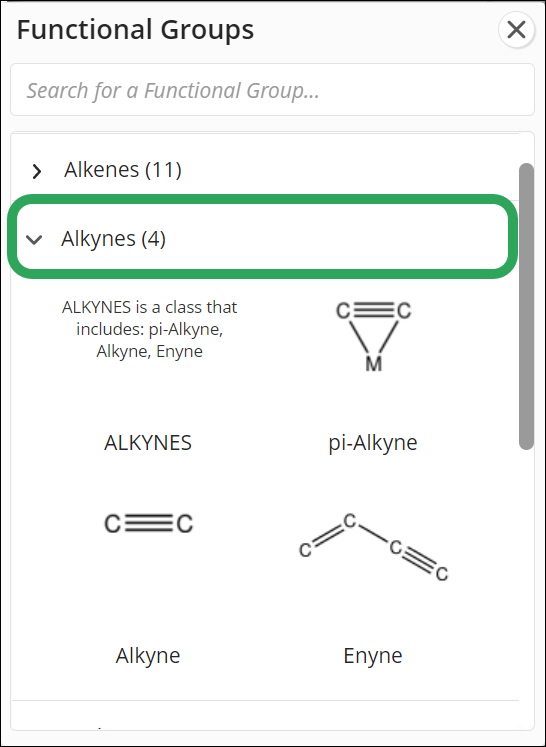
Select the class term (e.g., ALKYNES) or select a specific term (e.g., pi-Alkyne).
Alternatively, you can start typing the functional group term into the text box. When you have entered at least three characters, the Structure Editor will display matching terms.
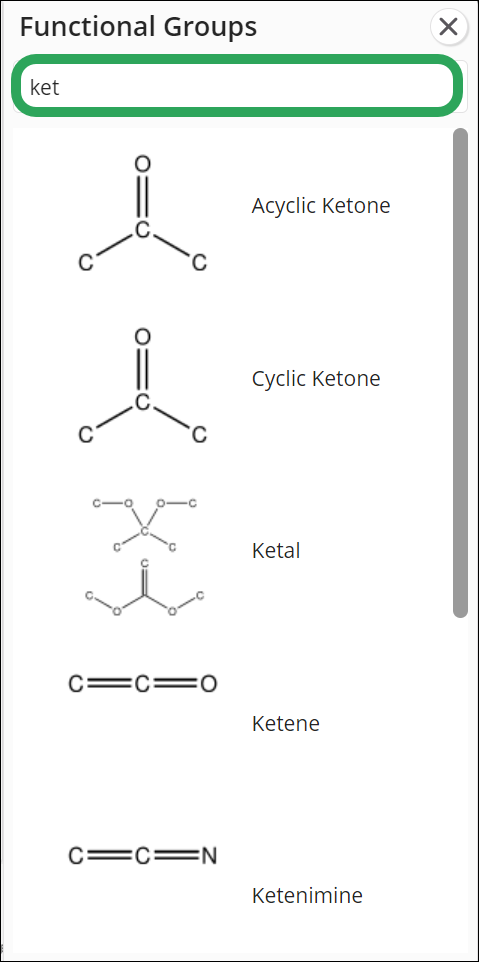
Click the functional group term to select it.
Click the drawing area to place the term.
Specify
the reaction role for
the term by drawing a reaction arrow or by clicking the Reaction
Role  icon.
icon.
Learn More
Drawing and Editing Structures