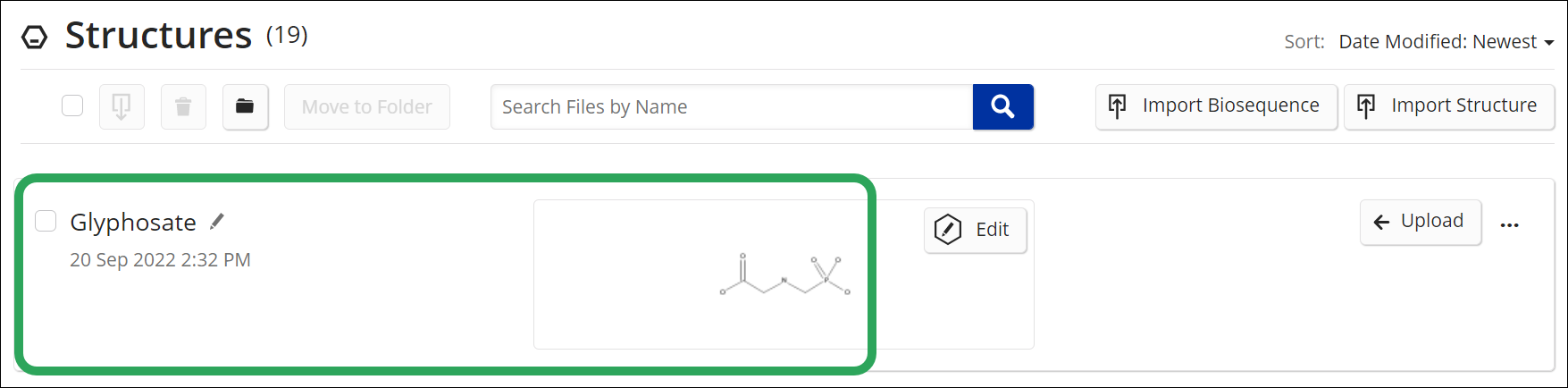Click the Draw button in the lower right-hand corner.
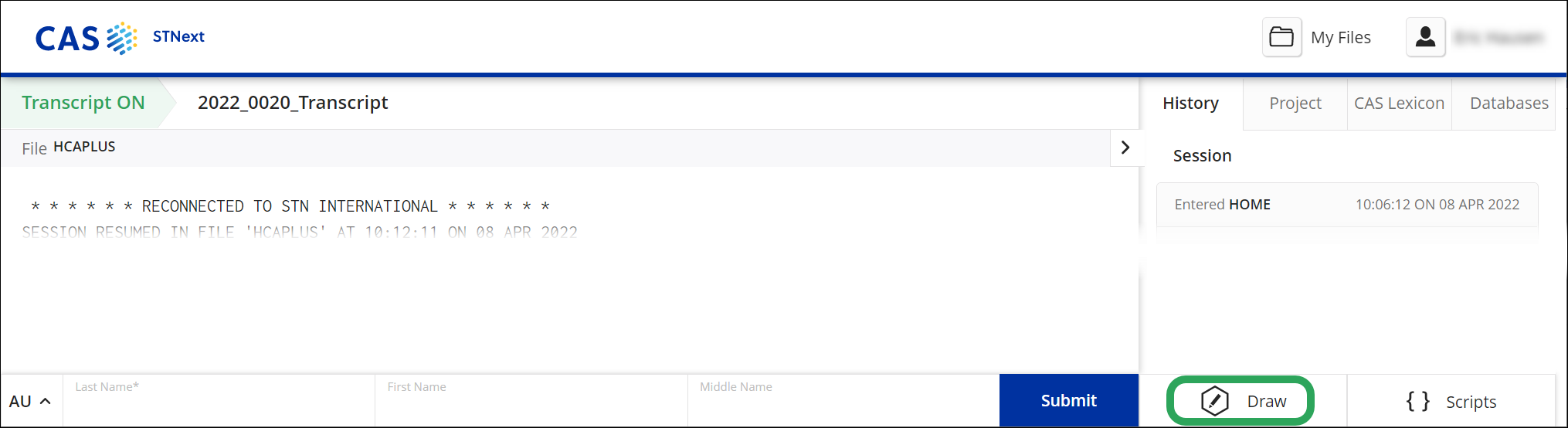
In the Structure
Editor,
click the Import icon.
![]()
Click the Choose
File button in the Upload
Structure pop-up.
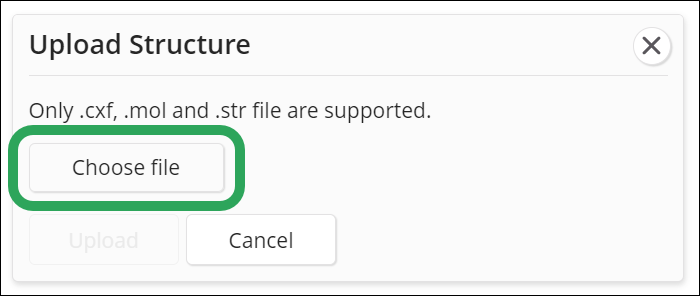
Select the structure file, and then click the Open button.
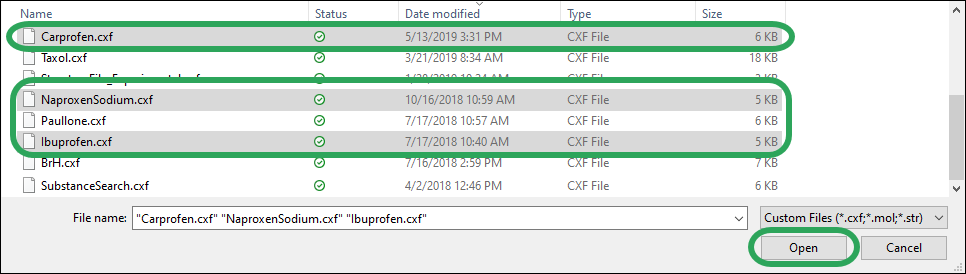
Click the Upload
button in the Upload Structure
pop-up.
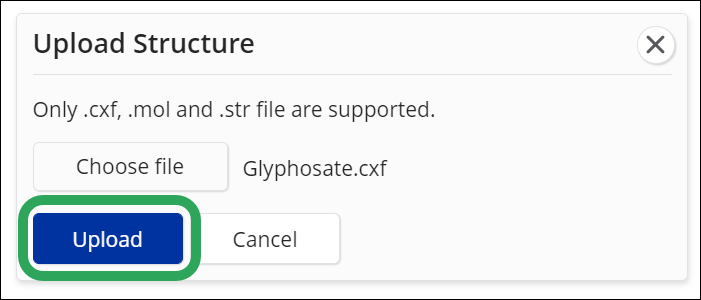
In the Structure Editor, click the:
Save button to use the existing file name.
Save As button to edit the file name.
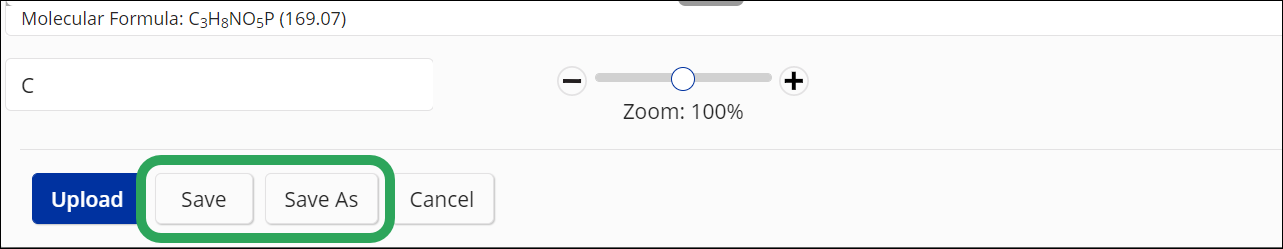
Note: If the imported structure has errors, attempting to save or upload the file displays an error message with a dot marking the problem area.