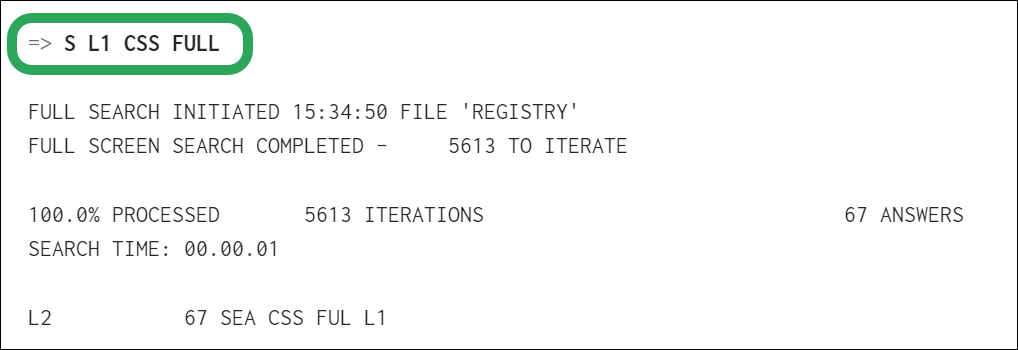Draw a structure or import a structure file:
Import: Using the Structure Editor or on the My Files > Structures Page
Upload the structure:
Uploading Structures on the Structures Page
Note: To successfully upload a structure, you must first open a structure-searchable file. To enter all structure-searchable files, open the STRUCTURE cluster.
When
the structure uploads, an L-number generates (L1 in the example below).
Enter the search (S) command, and then specify the type
of search (EXA, FAM, CSS, or SSS), and scope
of search (Sample (SAM), Full (FUL), Range (RAN), or Subset (SUB)).
In the example below, I've specified a closed substructure search (CSS)
with FULL scope.