Conduct a search in PCTFULL or EPFULL.
Display the retrieved record(s).
Click
the patent number, and then select Claims
Viewer.

Conduct a search in PCTFULL or EPFULL.
Display the retrieved record(s).
Click
the patent number, and then select Claims
Viewer.

A new tab opens displaying:
On the left side: A graphical claims tree depicting
the relationships between independent and dependent claims. Clicking
a claim in the tree expands any independent claims and highlights
the claim text.

On the right side:
Text for each claim. Clicking the +/- on
claim expands/collapses and dependent claim text.
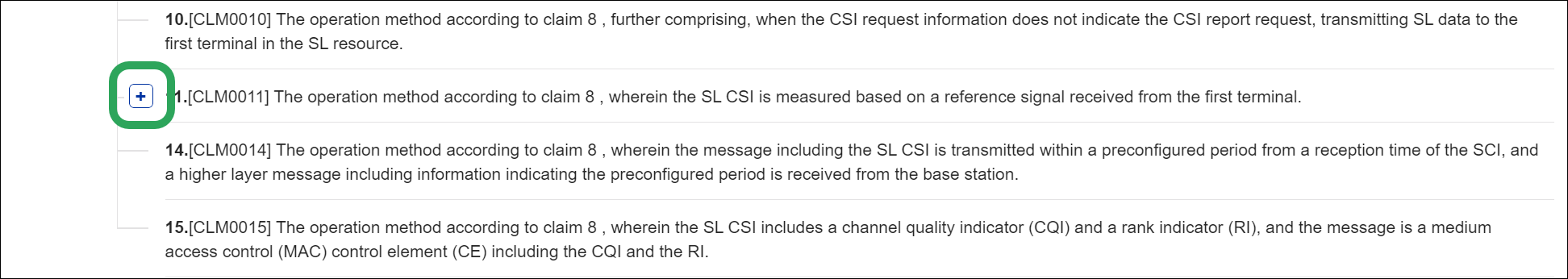
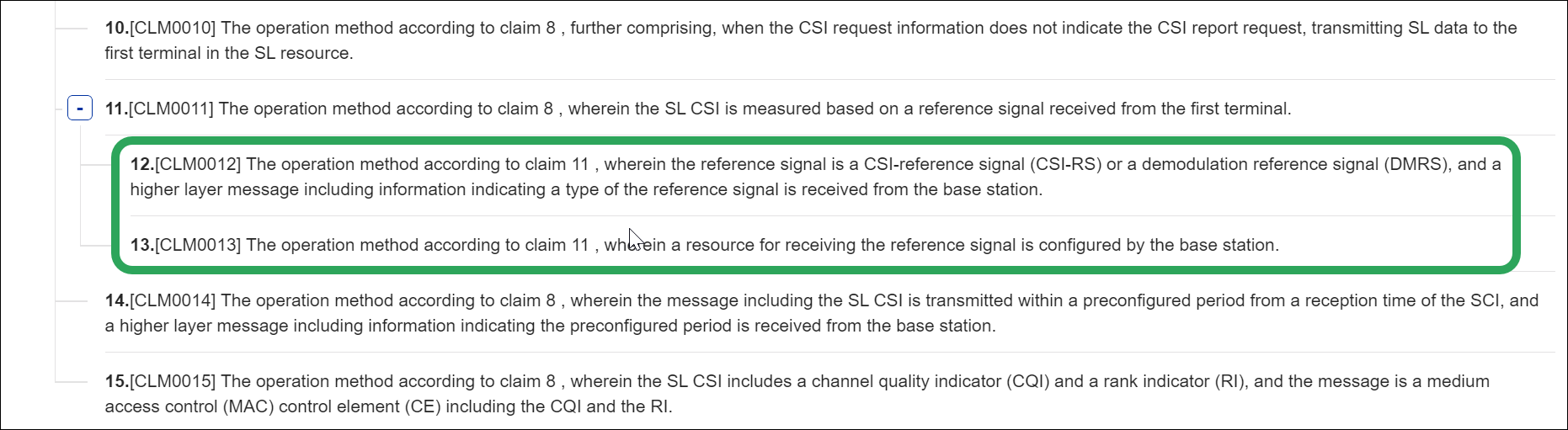
Clicking claims text also highlights the
claim in the tree.
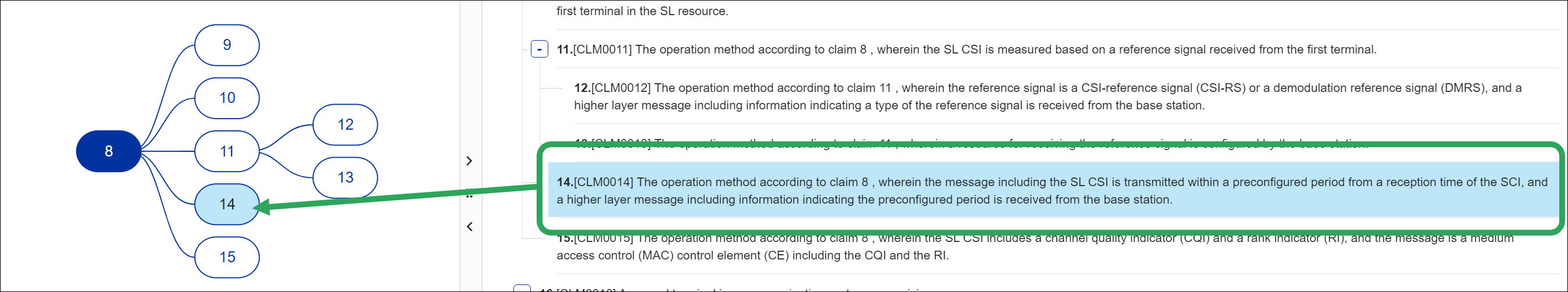
The + and – signs or the mouse scrollwheel
may be used to zoom the claims tree in and out; clicking RESET restores
the default view.
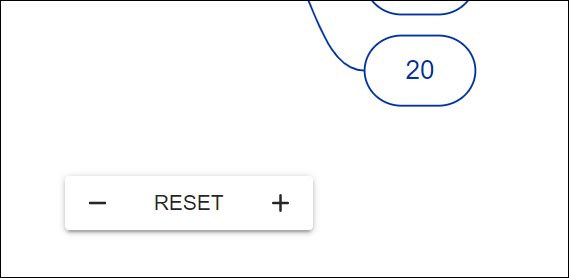
The two panels can be resized with a slider.
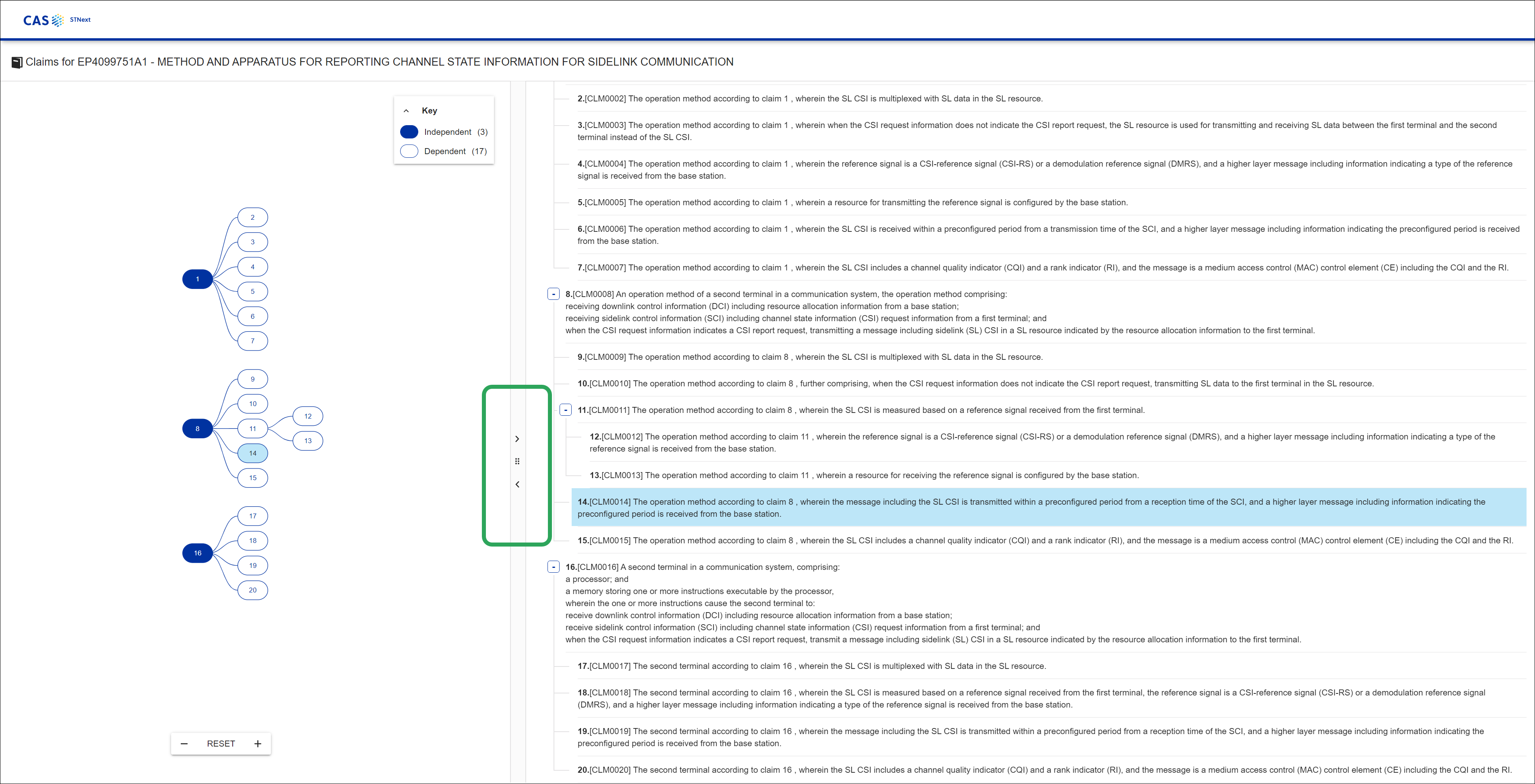
Note: You may view claims information in the new tab with/without the session open.
Back to Displaying and Formatting Results