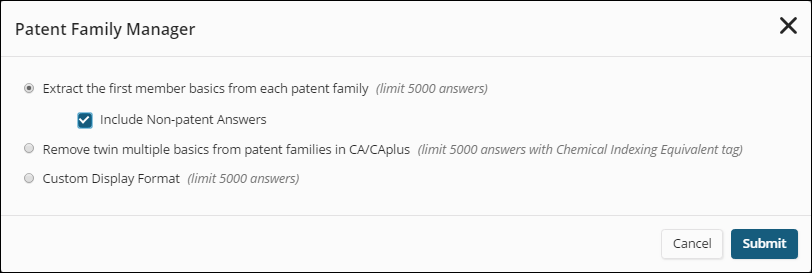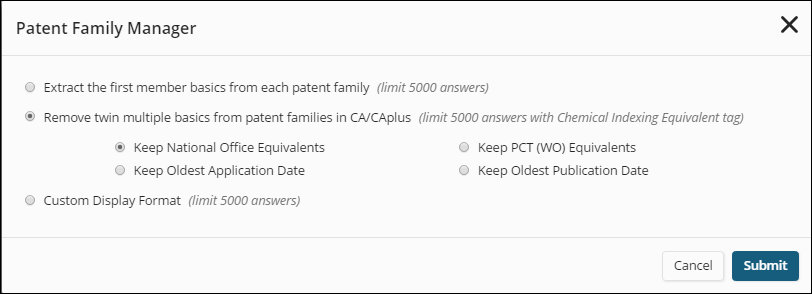Displaying an L-Number: Click an L-number to bring it to the top of the session window.
Creating a Bar Graph or Data Occurrence Matrix: Click the Analyze Results icon to create a bar graph or matrix displaying field data occurrence for a particular L-number.
Editing a Structure: Edit an uploaded L-number structure.
Displaying a Structure with Attributes: Display an L-number structure with attributes.
Creating a Current Awareness (SDI) Alert: Click the Alert (bell) icon or select Create an Alert for an L-number to create an alert.
Managing Patent Families: Select Patent Family Manager from an L-number's drop-down menu to: