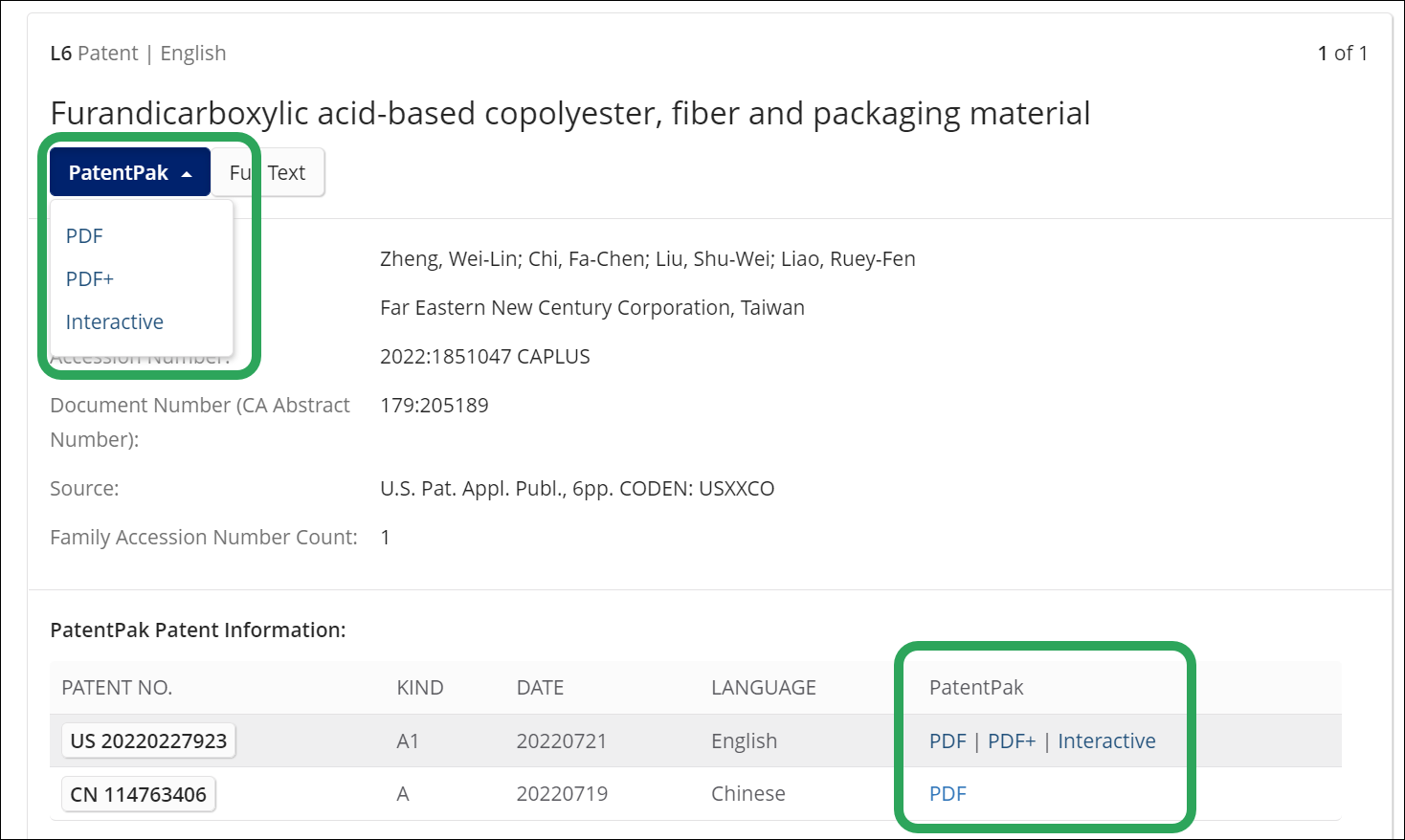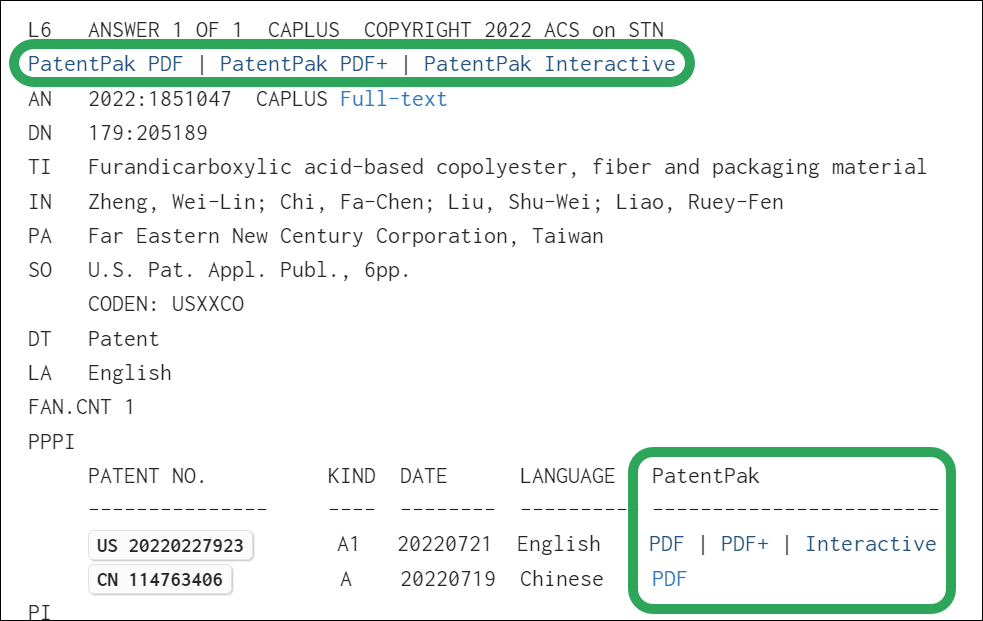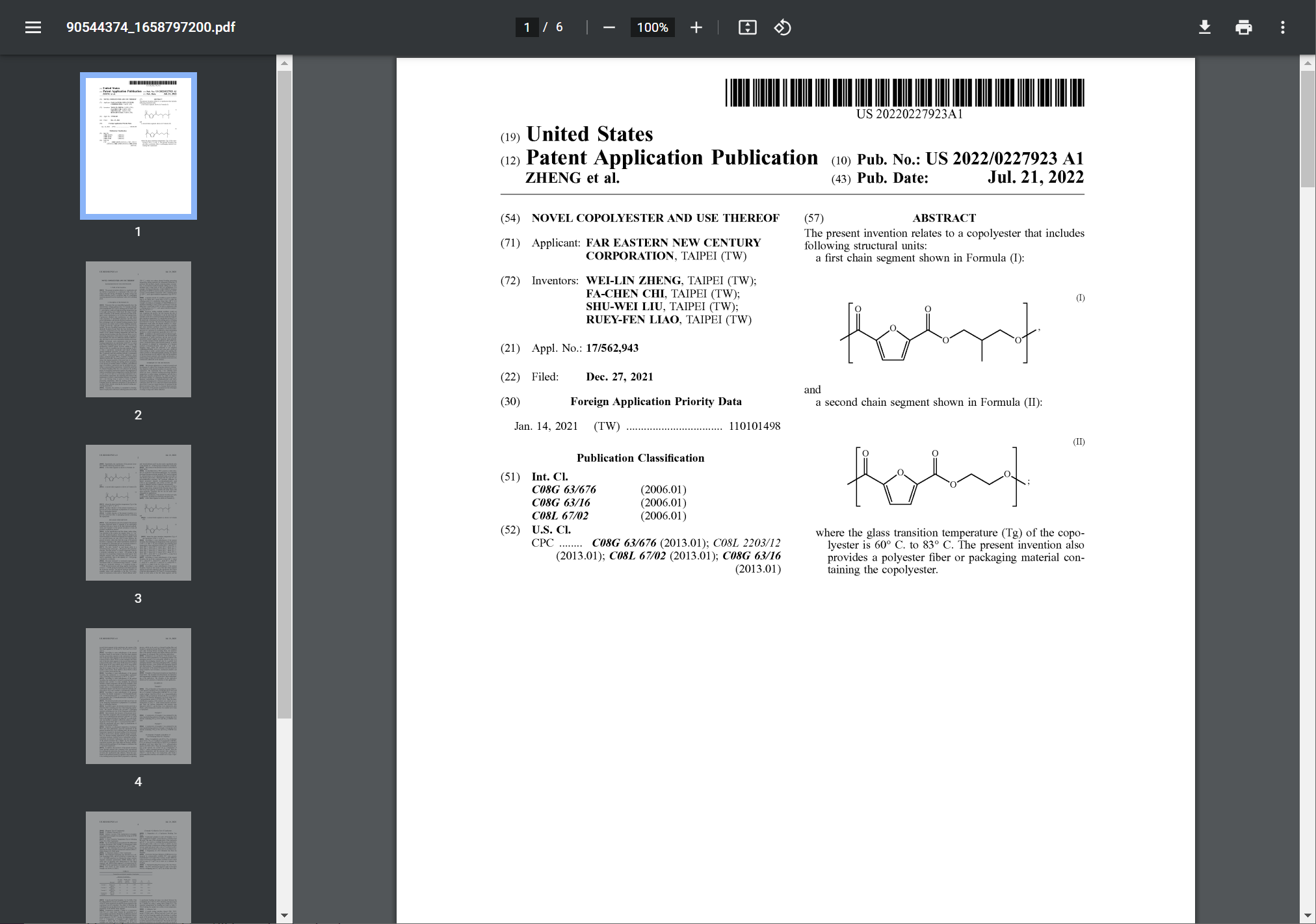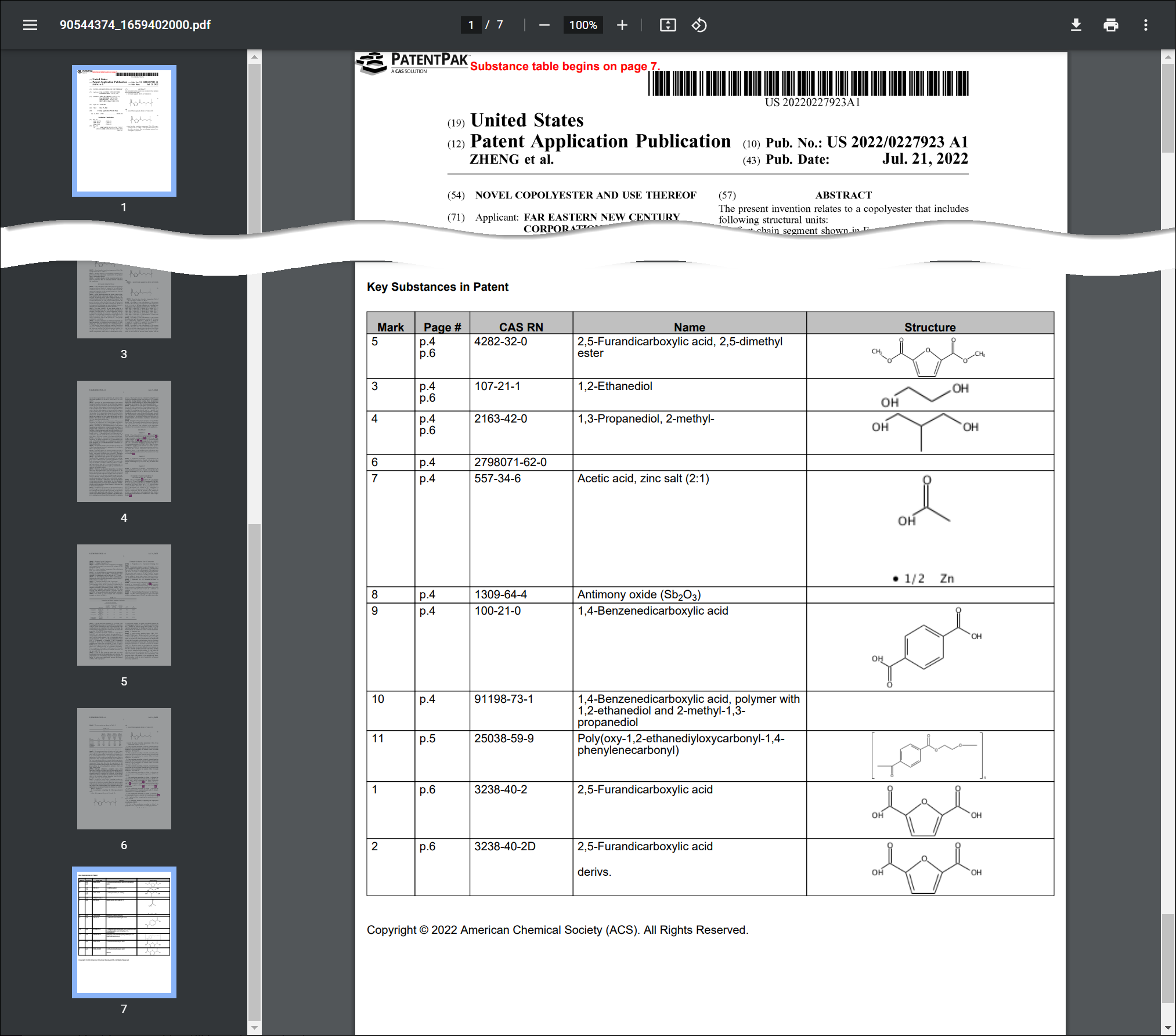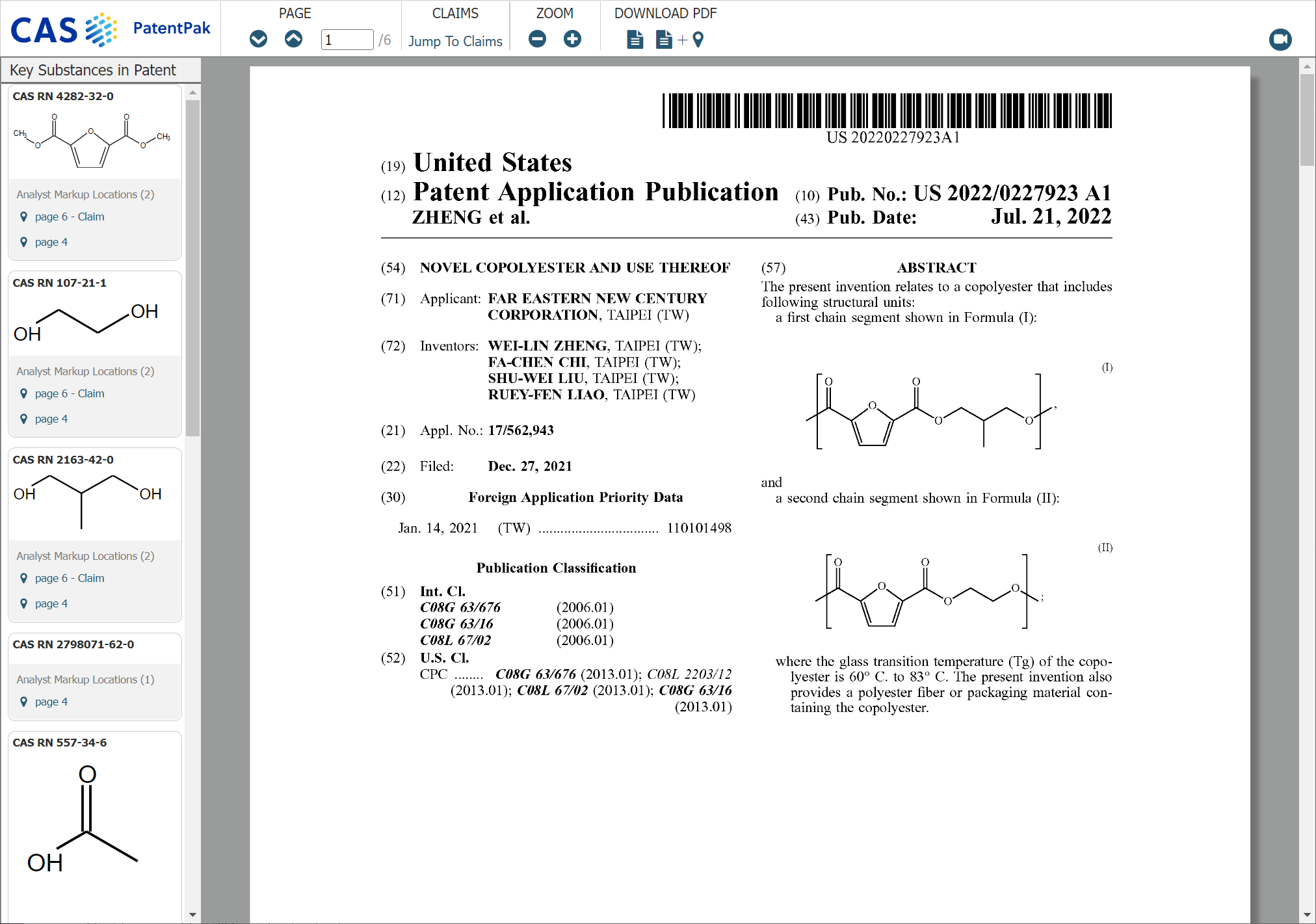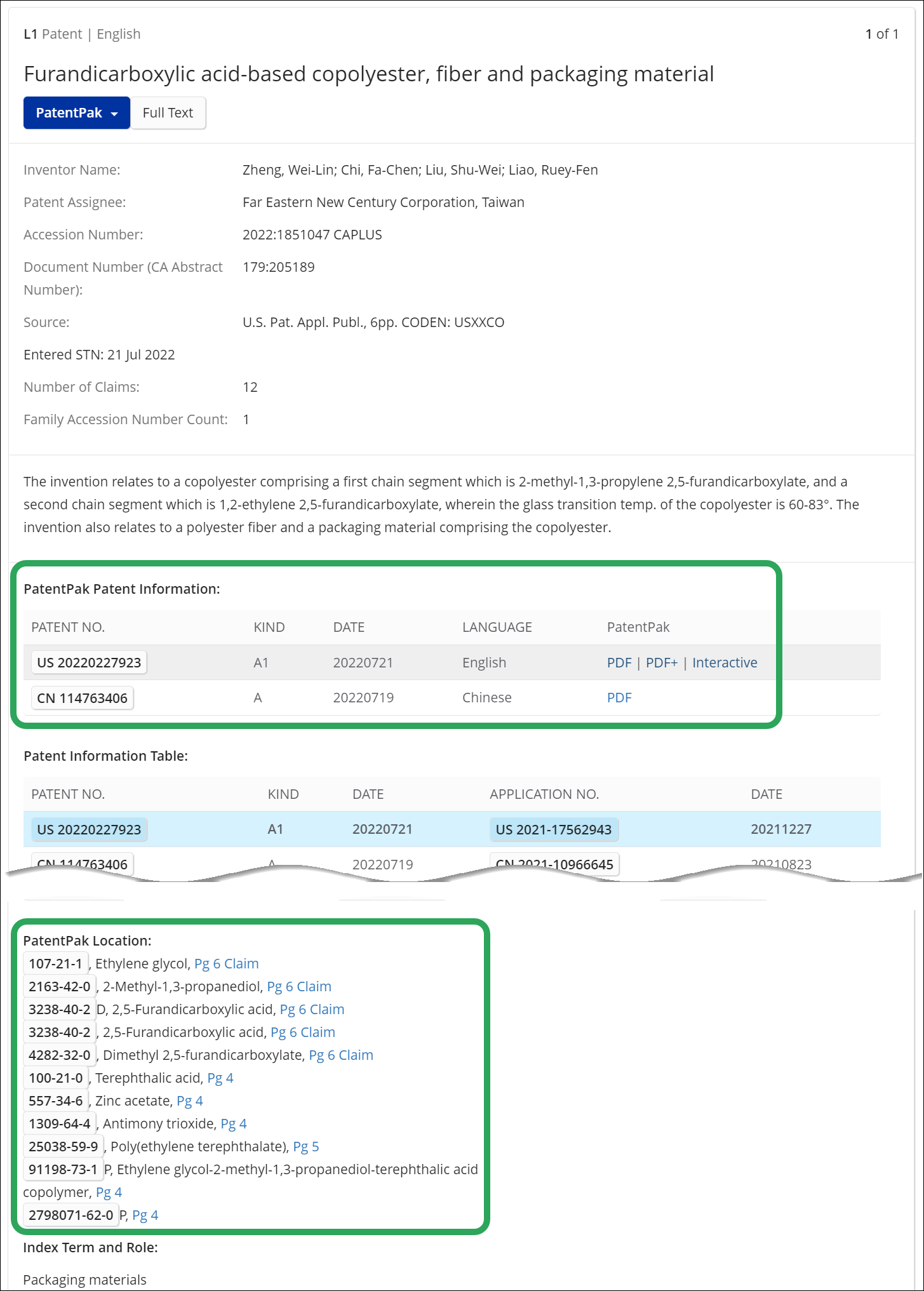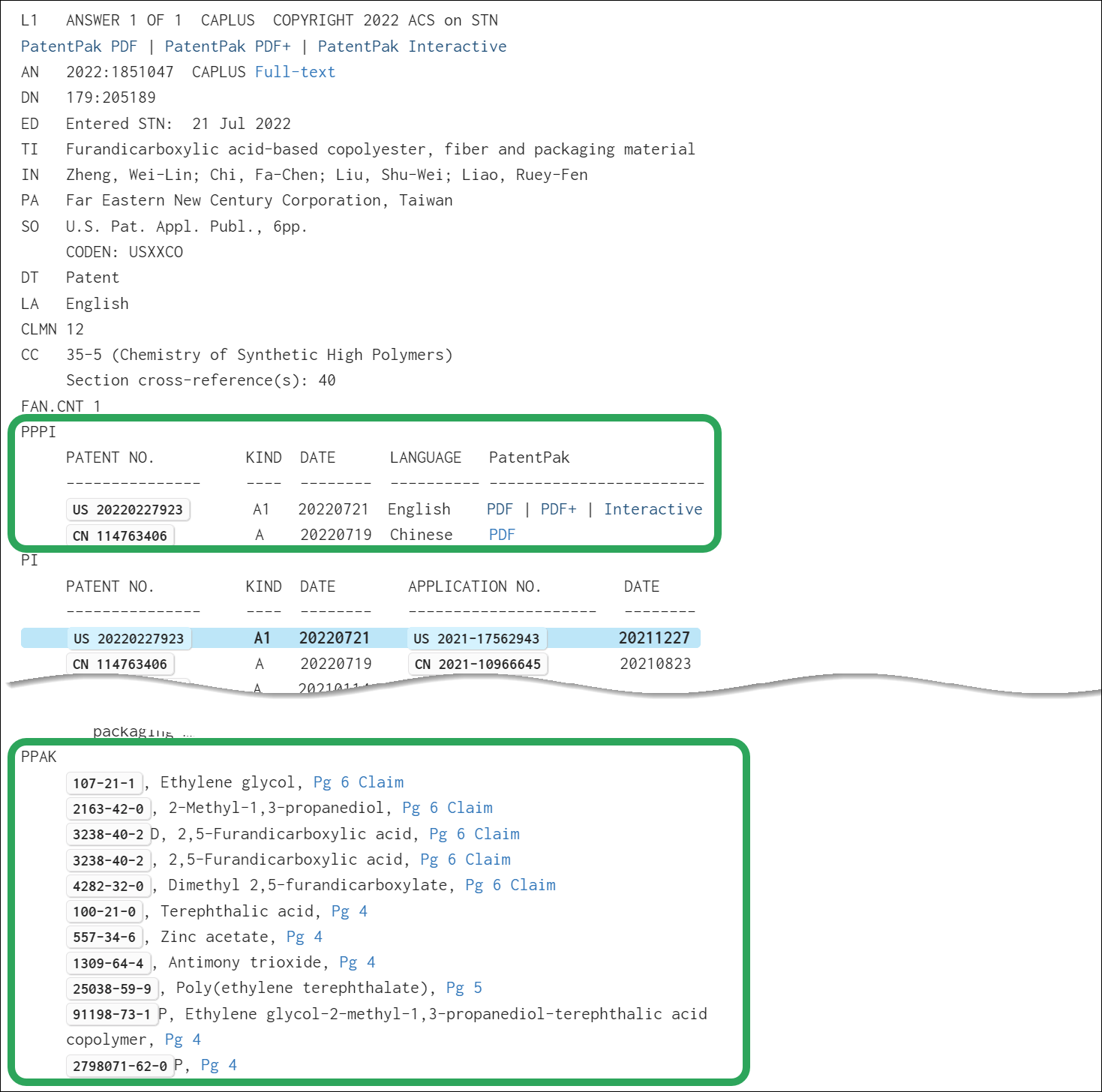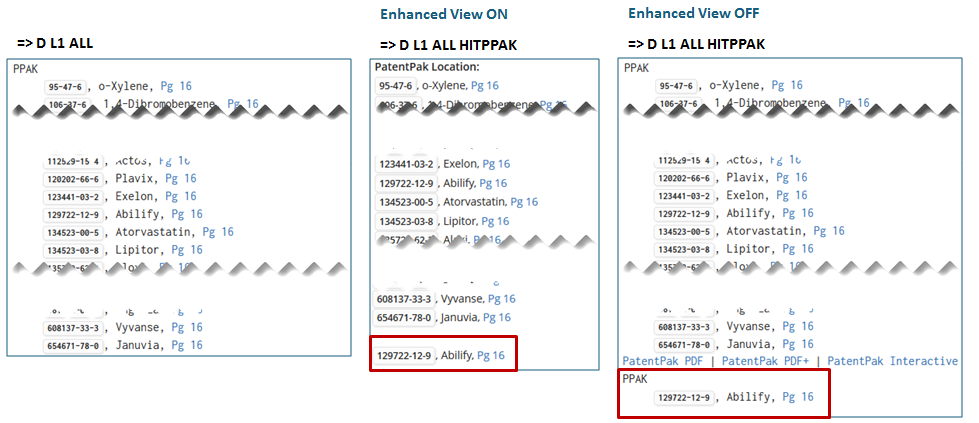Viewing Patents
When viewing patent references from your CAplus, HCAplus, or ZCAplus
search, you can click
one of the options described
below to view the full text of the patent or one of the Patent Family members when PatentPakTM
support is available. The display options are:
PatentPak PDF:
Original, clean PDF from the PatentPak library.
PatentPak PDF+:
PDF supplemented with a table designed to simplify access to
the chemistry within the patent. Substances represented in the table
include page references, CAS Registry Number® identifiers, chemical names, and
chemical structures.
PatentPak Interactive:
Interactive version of the PDF that has been annotated by CAS
analysts to help identify locations of the most important chemistry
and is used in conjunction with the PatentPak
Interactive viewer. Click a location marker  in the patent PDF to link to the position where the substance is discussed.
You will also be provided with the substance structure, CAS Registry
Number, and additional page references, subject to their availability.
in the patent PDF to link to the position where the substance is discussed.
You will also be provided with the substance structure, CAS Registry
Number, and additional page references, subject to their availability.
Conduct
a search in CAplusSM,
HCAplus, or ZCAplus.
Display
the retrieved record(s).
Click
one of the full-text PDF links. Links appear in the PatentPak drop-down
menu (Enhanced View ON) or at the top of the displayed record (Enhanced
View OFF). They can also be found in the PatentPak column under
the PatentPak Patent Information
(PPPI) section.
Enhanced View
ON |
Enhanced View
OFF |
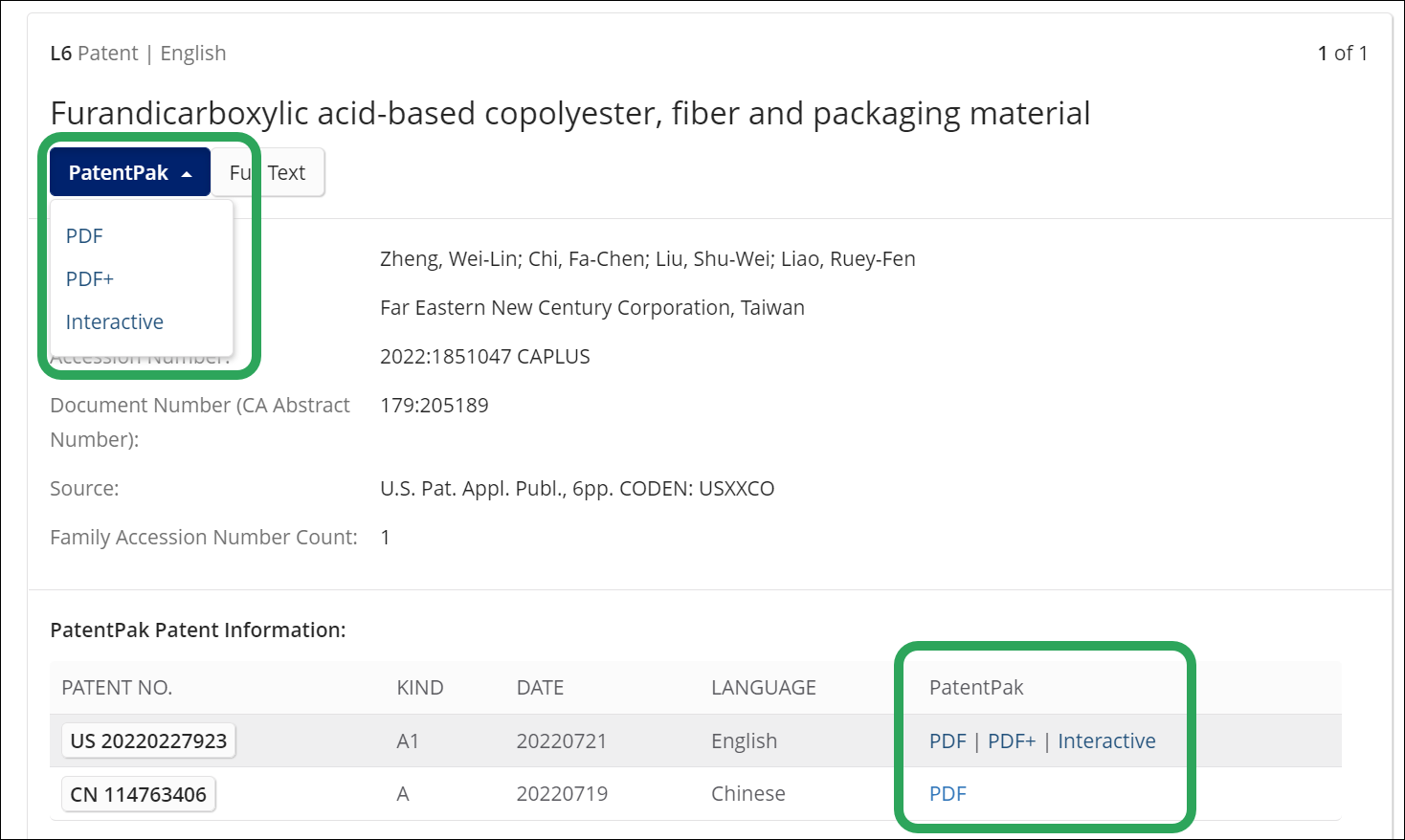
|
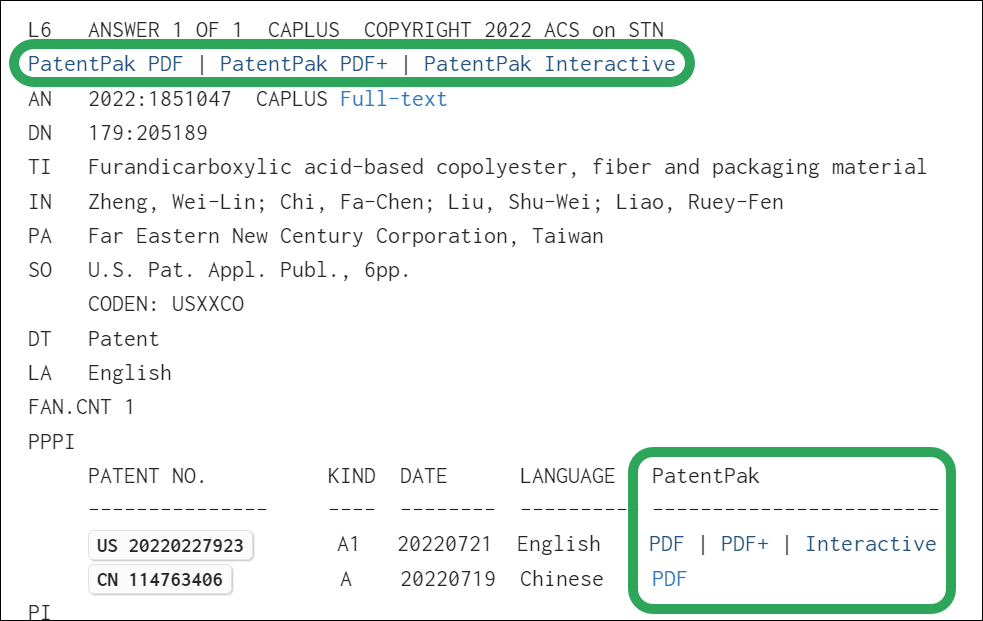
|
The
PDF opens in the active browser (review descriptions above).
| PatentPak
PDF |
PatentPak+ |
PatentPak
Interactive |
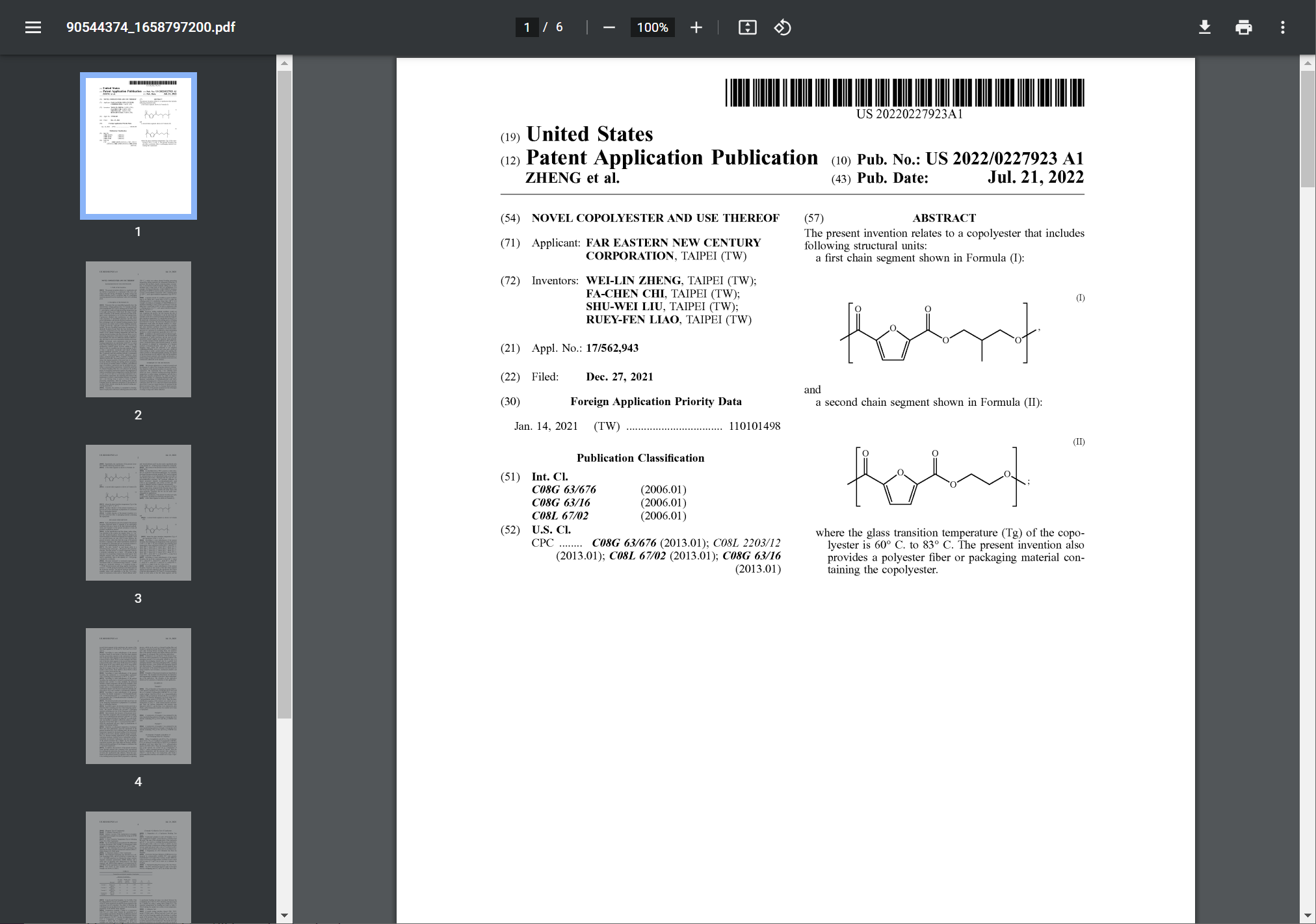 |
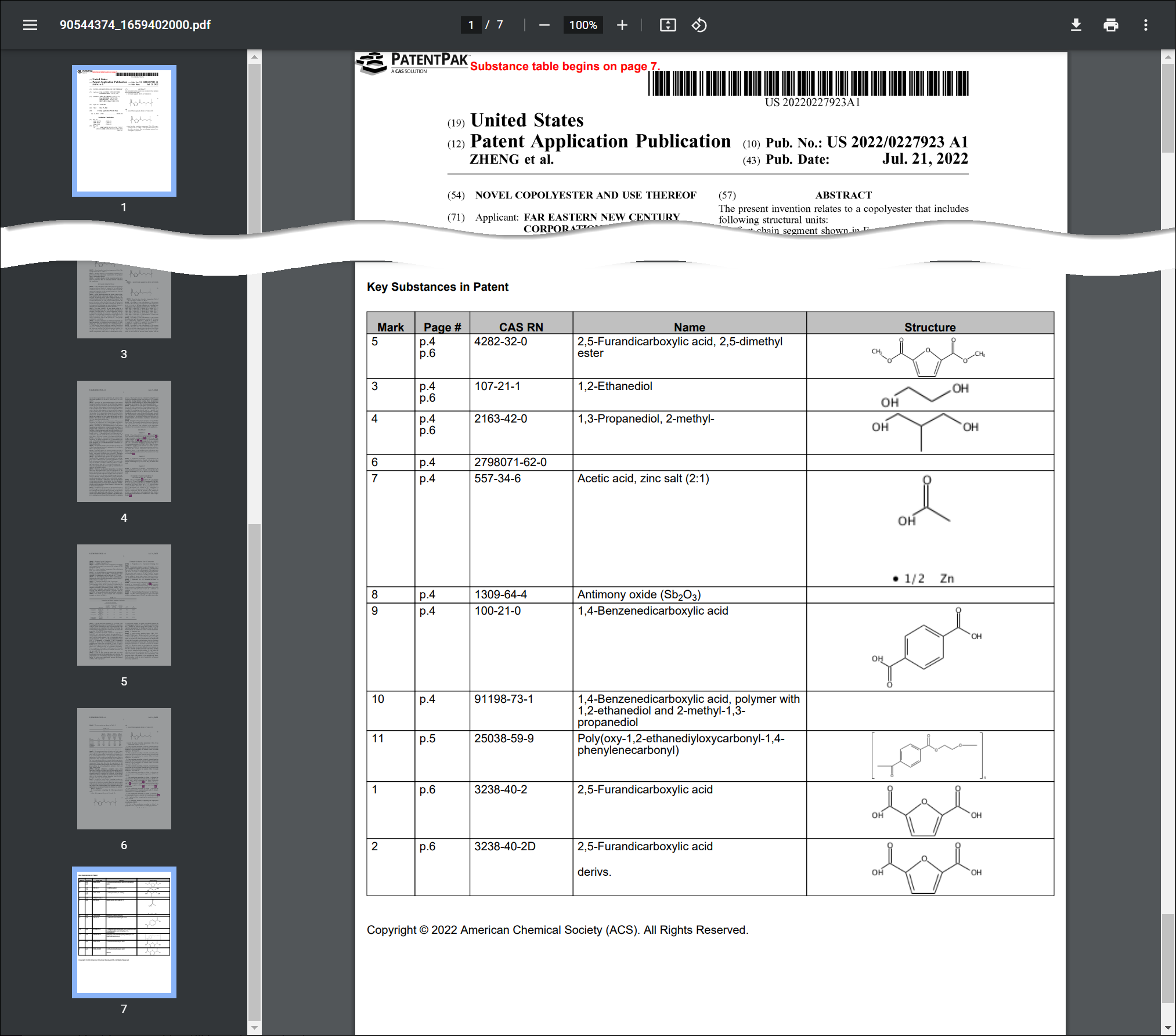 |
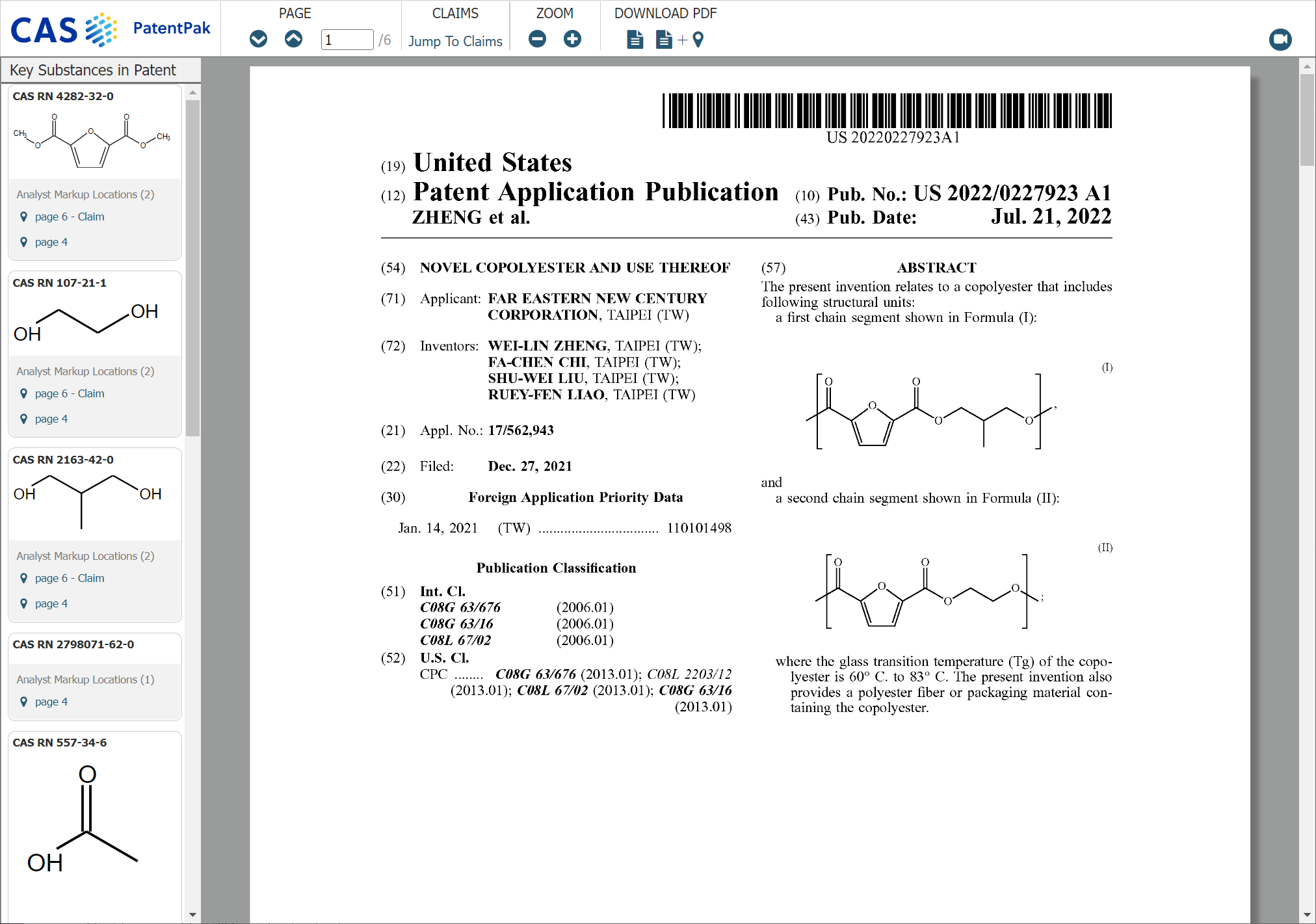 |
Use
the browser functions to save, print, navigate, or resize the patent
PDF.
Use
the PatentPak Interactive tools to:
Notes: |
PDF links
remain active while you are online and for an additional 90
days in a saved transcript or a table or report created using
post-processing tools. Additional
fields appear in the CAplus / HCAplus / ZCAplus displays for
basic patents based on the type of display and view you select.
The BIB display
includes the PatentPak Patent
Information (PPPI) field. The STD
and ALL displays include
the PPPI and PatentPak Location (PPAK)
fields.
PatentPak Patent
Information (PPPI) - lists Patent Family members
that have PDFs in PatentPak. Active PDF links can be found
listed with the field information. PatentPak Location
(PPAK) - lists all Registry numbers and page numbers
marked in the document. Active Registry numbers and page
numbers can be found listed with the field information.
Enhanced View ON
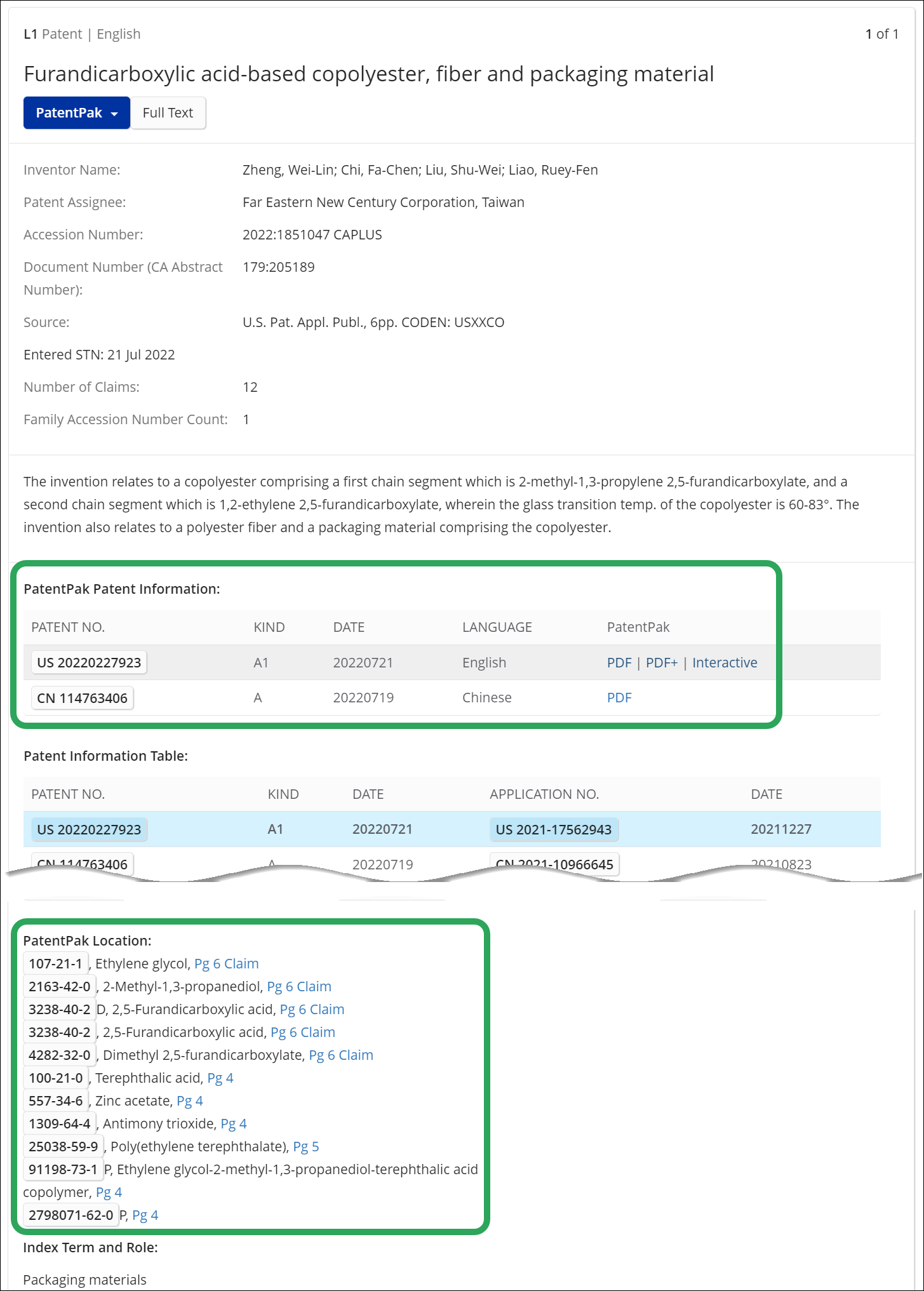
Enhanced
View OFF
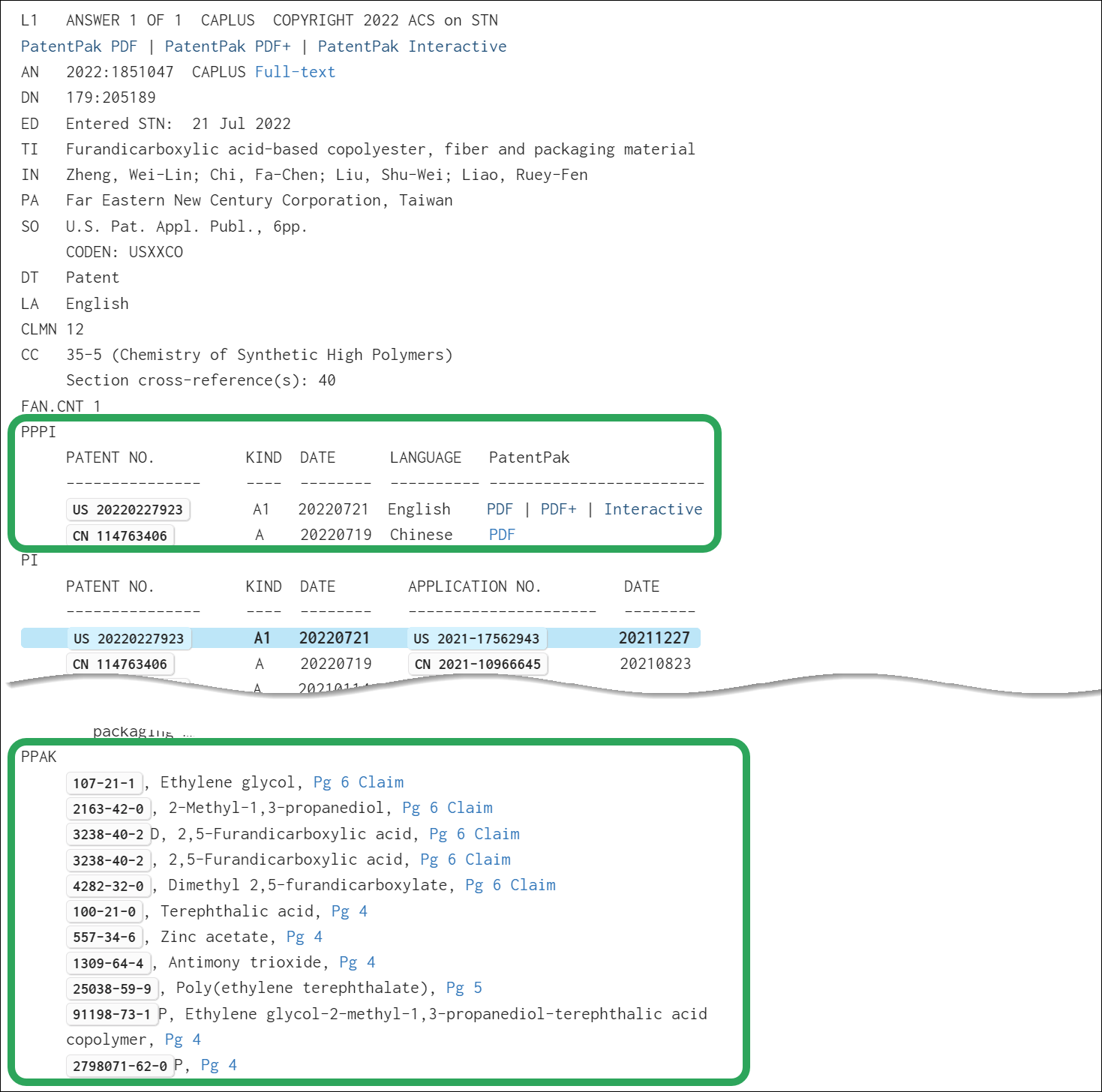
Use
PDF/FA
in your search query to
restrict the CAplus answer set to patent records having PDFs. Use
PPAK/FA
in your search query to
restrict the CAplus answer set to patent records having the
PatentPak PDF+ and/or PatentPak Interactive links available. Use HITPPAK
at the end of your display command to highlight the Registry
number, chemical name, and page number of the query compound
listed in the PatentPak Location (PPAK) field. The compound
appears below the full set of PatentPak Location (PPAK) compounds
in the ALL and STD displays. Only the compound appears when
using the BIB display, not the full PatentPak Location (PPAK)
list.
For example:
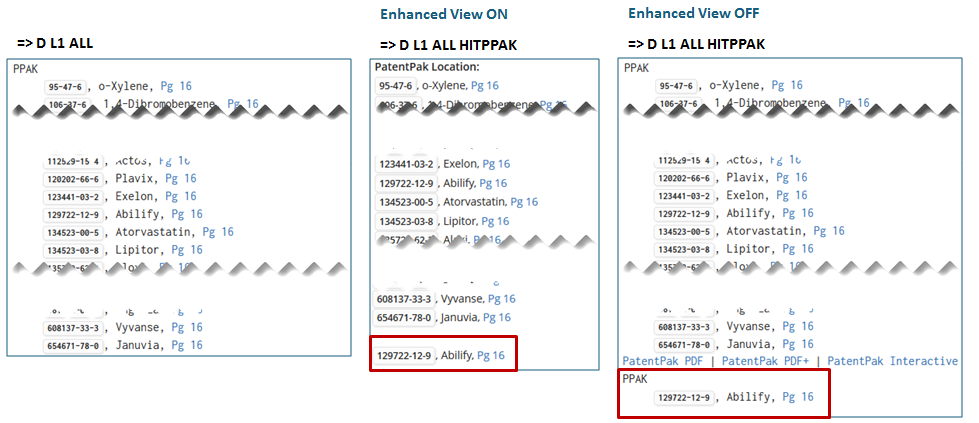
|
Learn More
Displaying and Formatting
Results
Using
PatentPak Interactive
![]() in the patent PDF to link to the position where the substance is discussed.
You will also be provided with the substance structure, CAS Registry
Number, and additional page references, subject to their availability.
in the patent PDF to link to the position where the substance is discussed.
You will also be provided with the substance structure, CAS Registry
Number, and additional page references, subject to their availability.