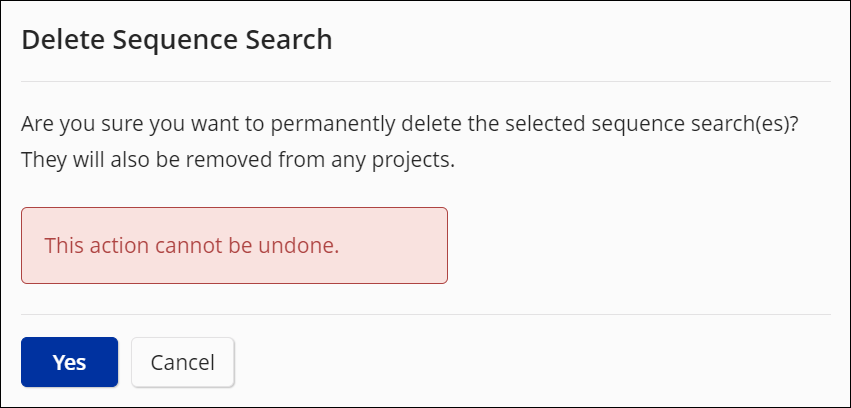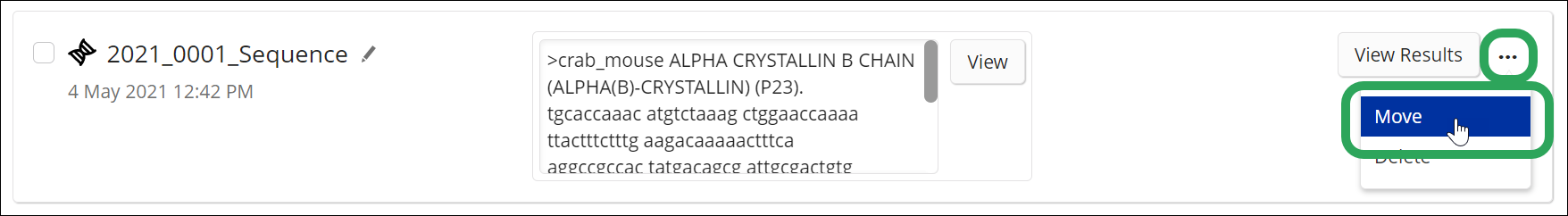
Click the search's ellipsis (...) icon and then select Move.
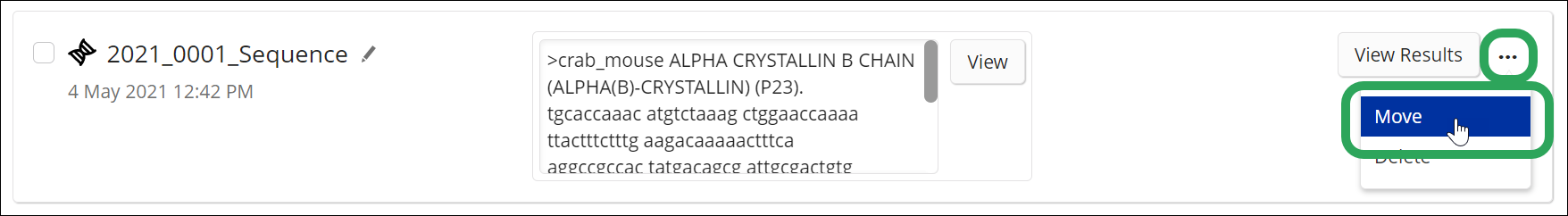
Create a new folder or select the folder into which you want to move the search, and then click the Move button.
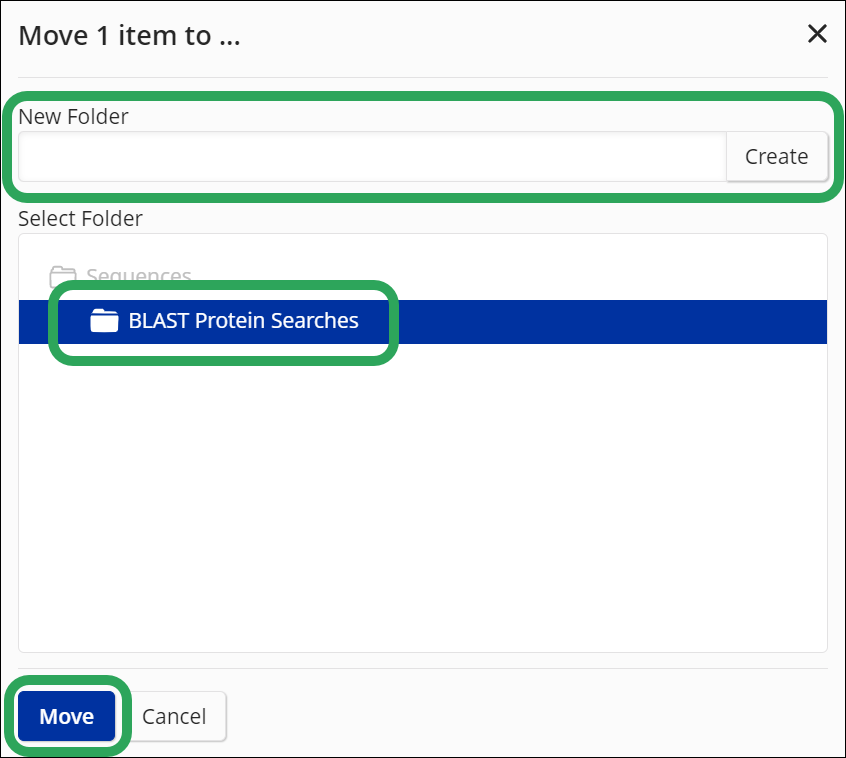
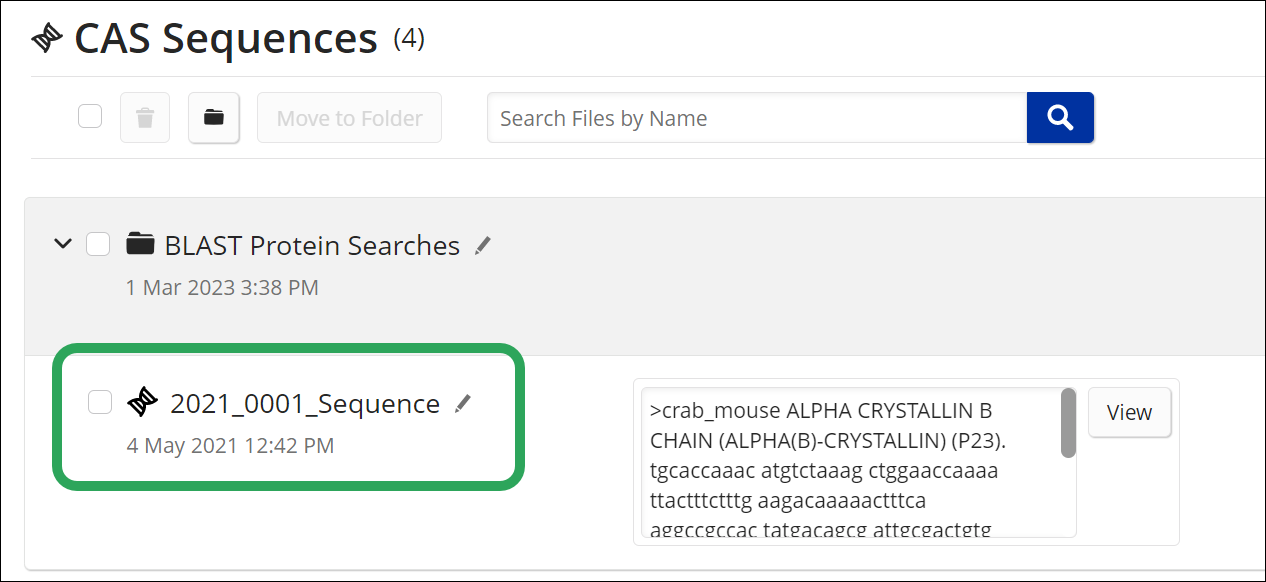
Click the search's ellipsis (...) icon and then select Delete.
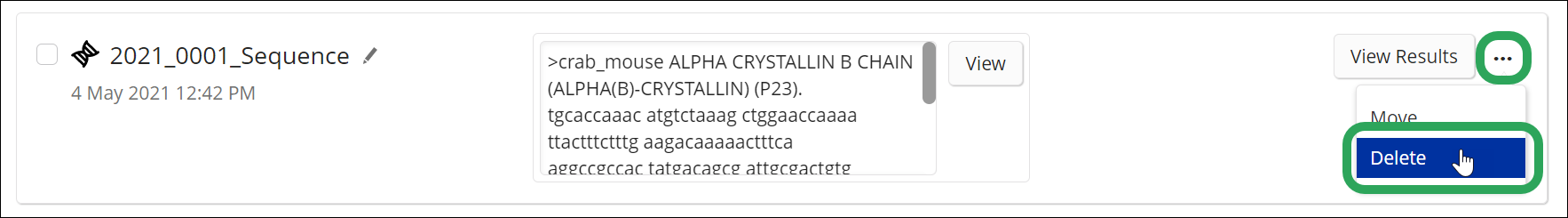
Confirm by clicking the Yes button to delete the selected search.