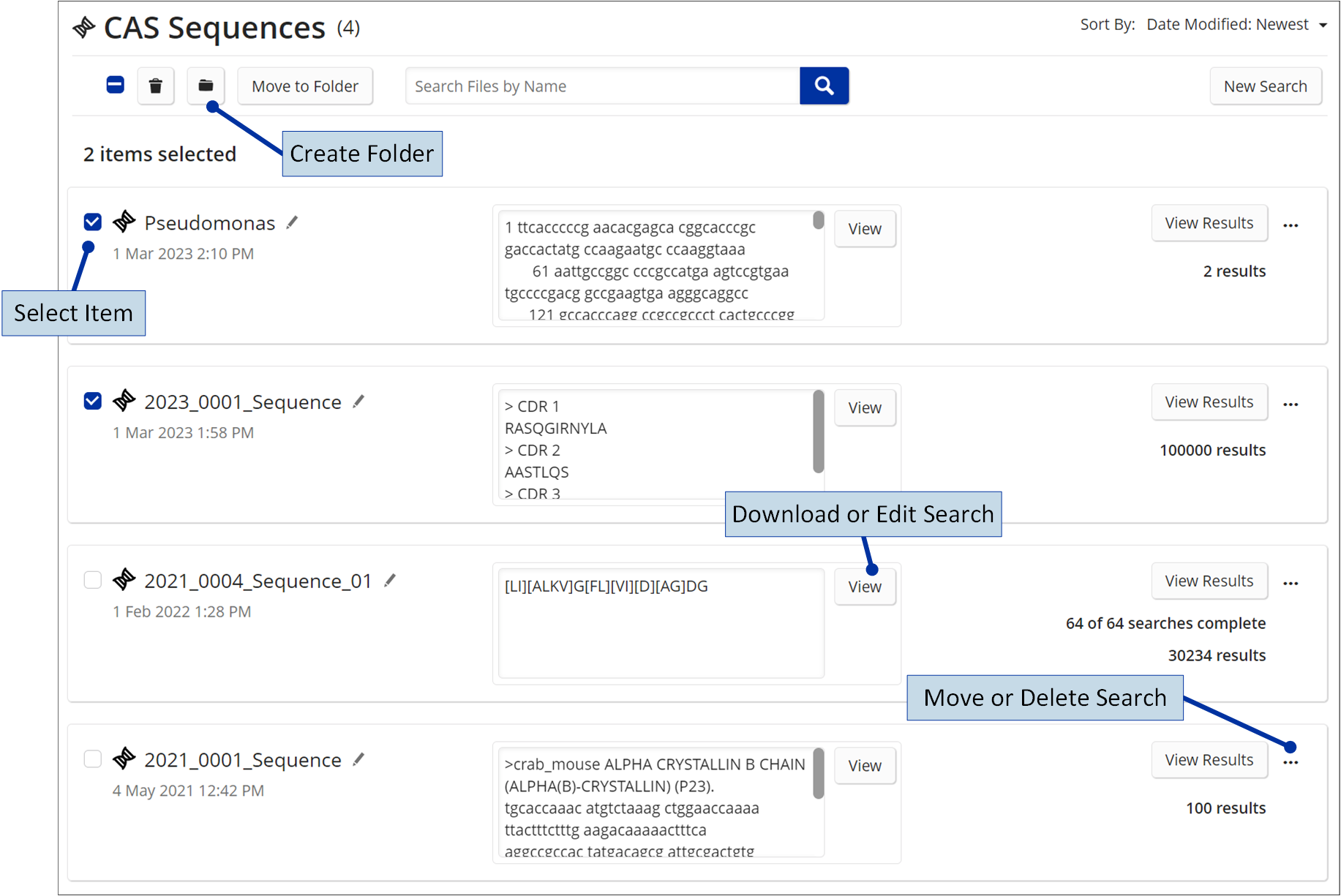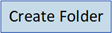
Click the folder icon to create a folder into which you can organize your saved searches and results.

Select search checkboxes to enable the multiple delete or move options.
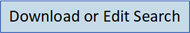
Click the View button to download the searched sequence or edit and then run or save the search and its parameters.

Click the ellipsis (...) icon to select options for moving a search into a folder or deleting a search and results.