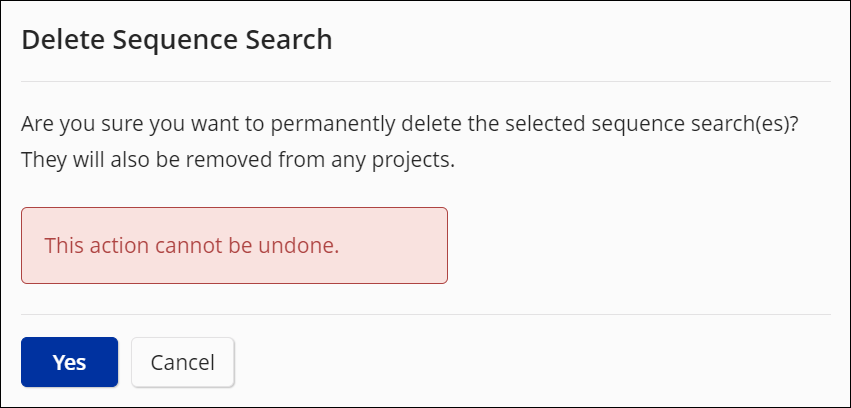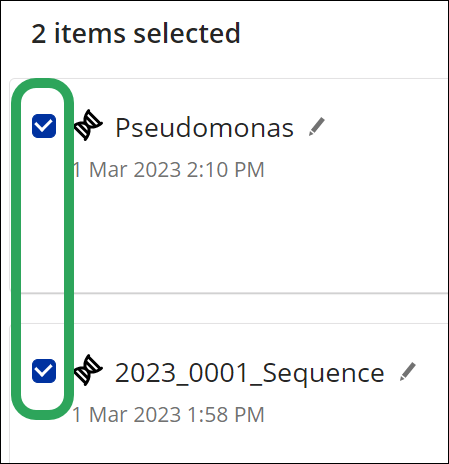
Check the boxes next to a CAS Sequences items to select them for moving or deleting.
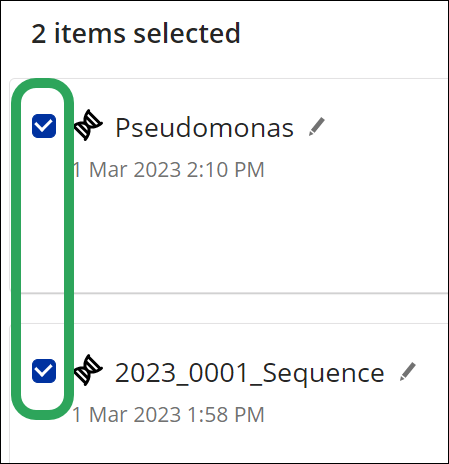
Click the Move to Folder button, select the desired folder, and then click the Move button.
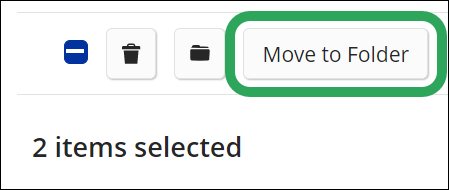
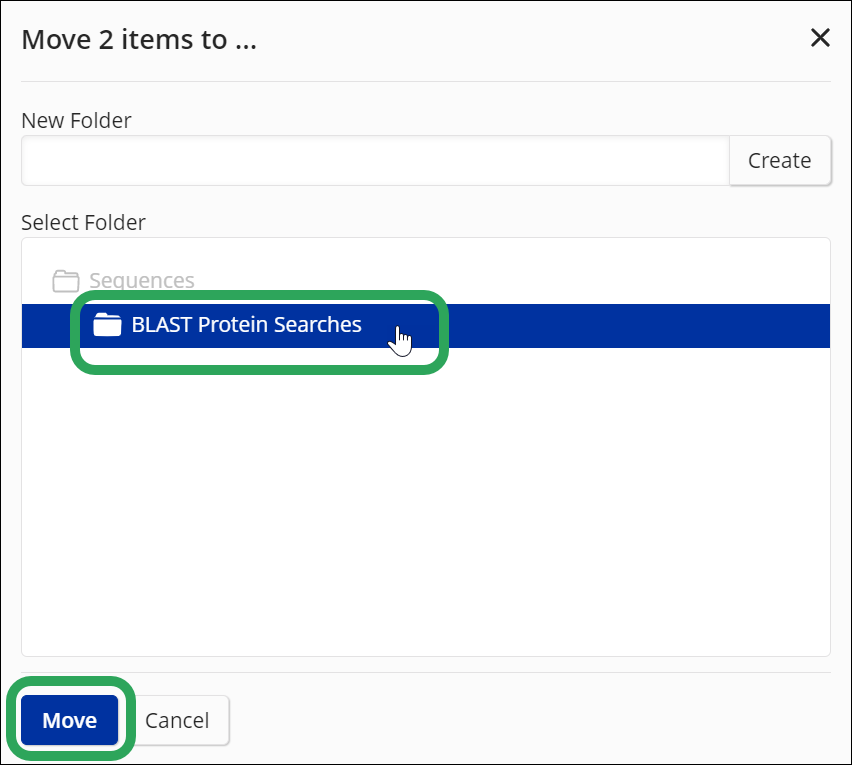
Click the trash can icon and then confirm by clicking the Yes button to delete the selected searches.
![]()