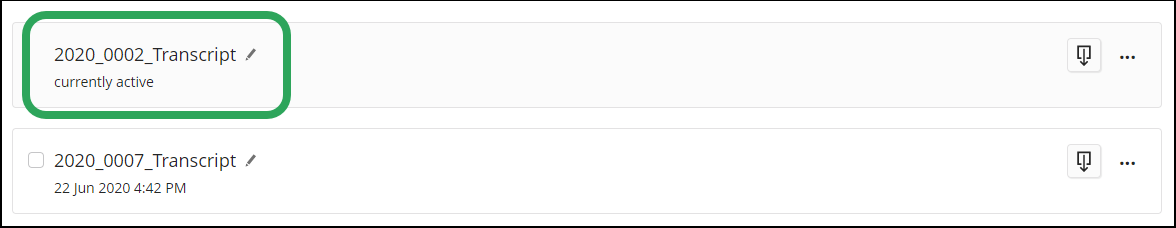Click My
Files, and then select Transcripts.
Click
the transcript file's ellipsis (...)
icon, and then select Append.

The
appended transcript file is now the currently active transcript. Click
Return to Session to return
to the session window.