Mouse-over
the transcript bar, and then click the pencil icon
next to the current transcript name.
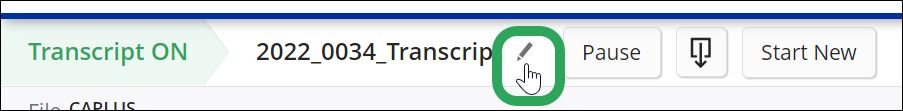
Enter
the new name, and then click the check
mark or press Enter.

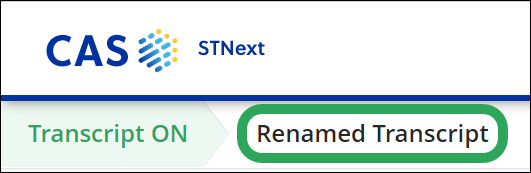
To rename your current transcript:
Mouse-over
the transcript bar, and then click the pencil icon
next to the current transcript name.
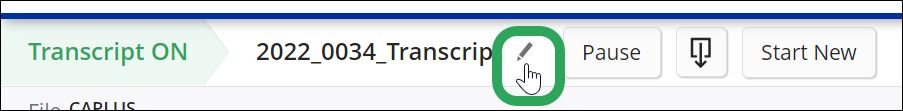
Enter
the new name, and then click the check
mark or press Enter.

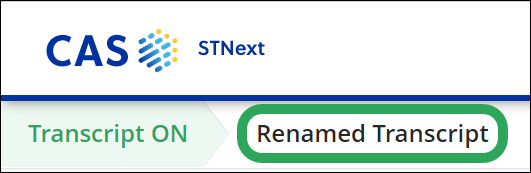
Learn More
Managing Your Session Transcript
Pausing and Resuming Transcript Recording
Downloading the Current Transcript