

Once you've created or opened a project, you may add files by uploading structures/sequences and running scripts from the respective My Files page. In the example below, I'll add three files to a project.

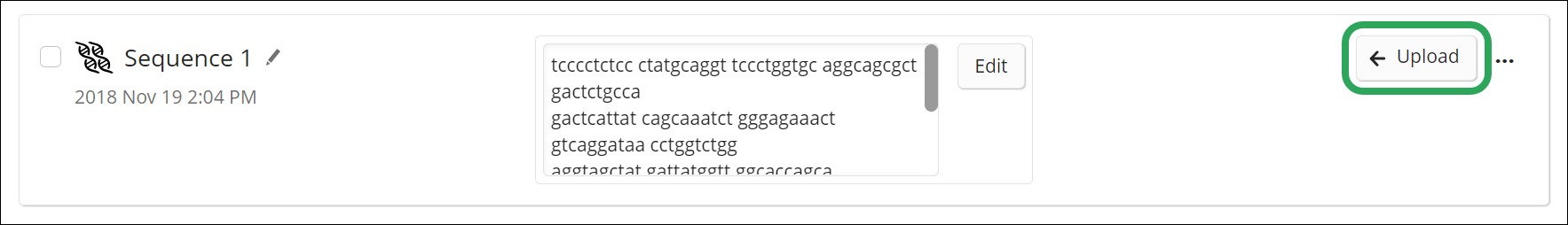
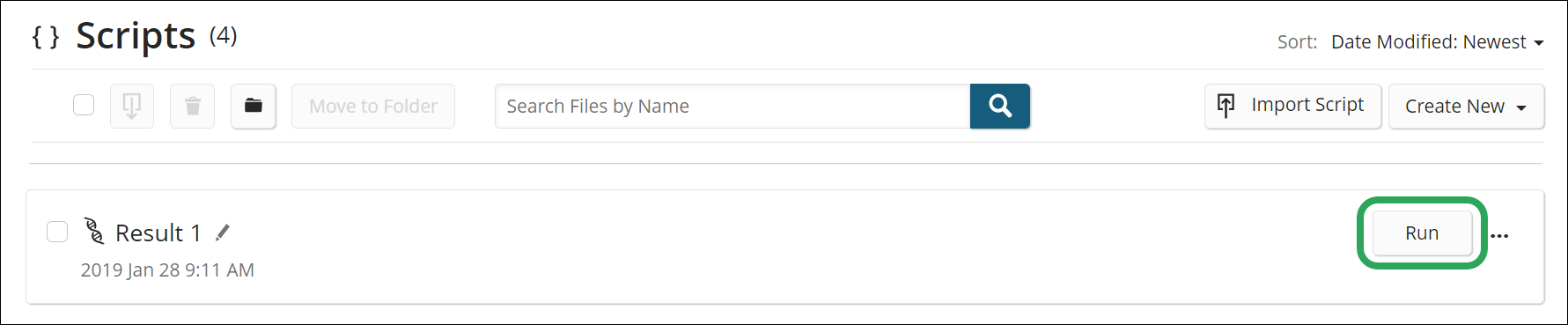
The structure, sequence, and script now appear on the Files tab, where you may manage project files.
