Click
My Files, and
then select Scripts.
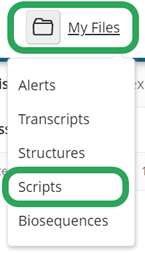
Click
the pencil icon for the script
file you wish to rename.
![]()
Enter
the new script file name, and then click the check
mark or press Enter.


To rename a stored script file:
Click
My Files, and
then select Scripts.
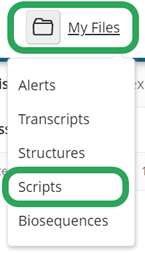
Click
the pencil icon for the script
file you wish to rename.
![]()
Enter
the new script file name, and then click the check
mark or press Enter.


Learn More
Importing a Script or Data File
Deleting Single and Multiple Script Files