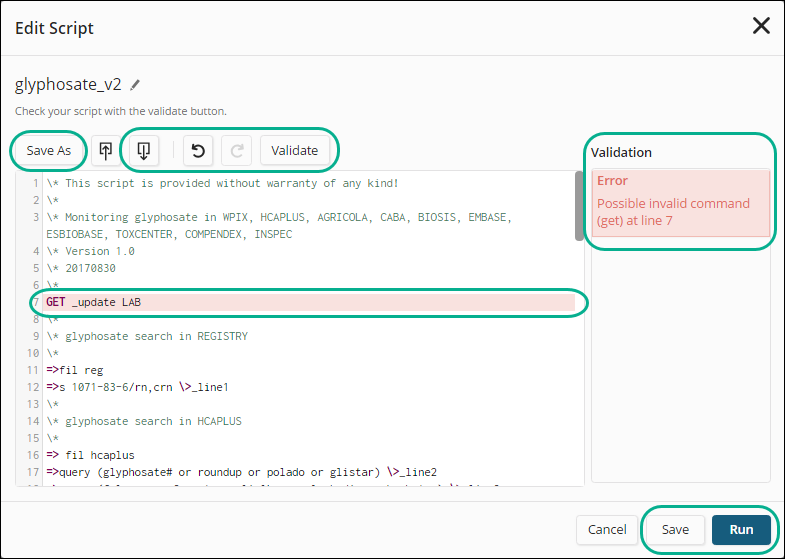Click
My Files, and
then select Scripts.
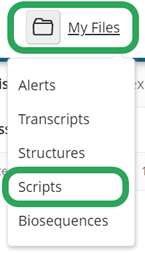
Click the script file's ellipsis
(...) icon,
and then select Edit.
![]()
In the Edit Script window, you have the options to:
Save (As) the script under different file name.
Download the edited script.
Undo or Redo an edit.
Validate the edited script. If there are any script errors, you will see a message under Validation with the line in question highlighted.
Save or Run the edited script.