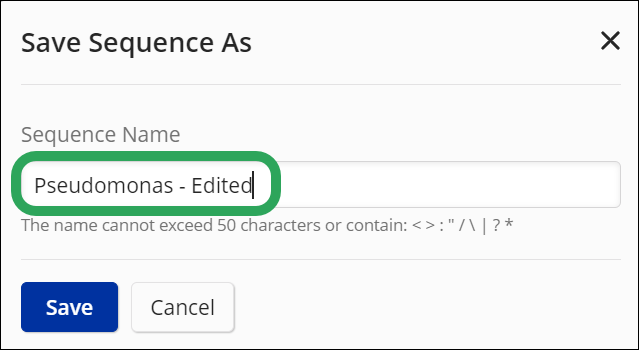Click My
Files, and then select Structures.
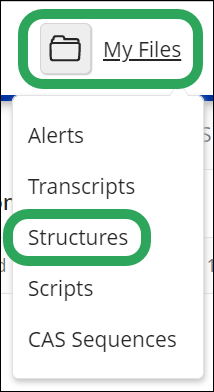
On
the Structures page, click
the sequence file's Edit button.
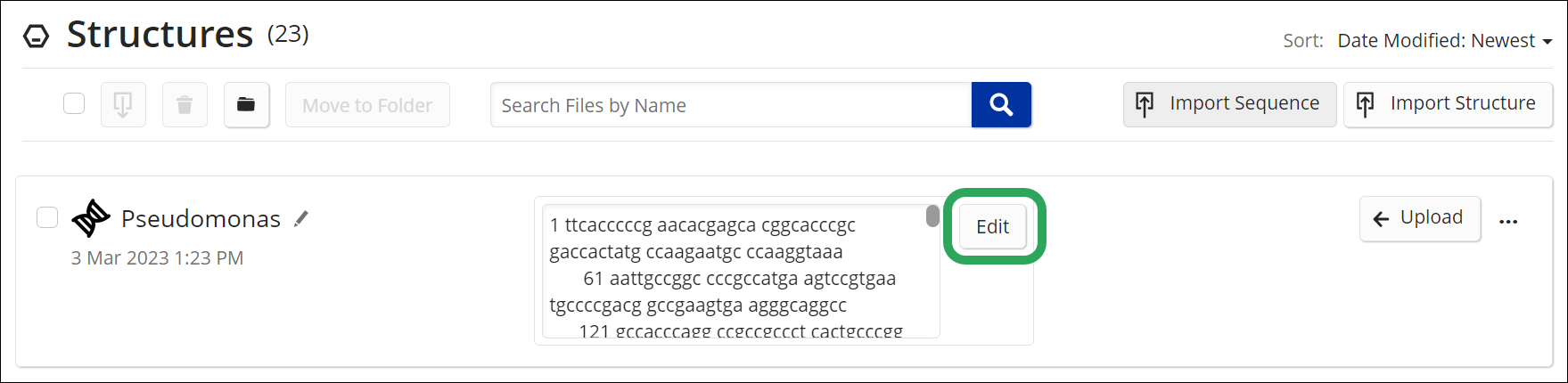
Make
your edits to the sequence data, and then click the Validate
button.
Note: If the edited file contains multiple
sequences or invalid characters/syntax, an
error message displays.
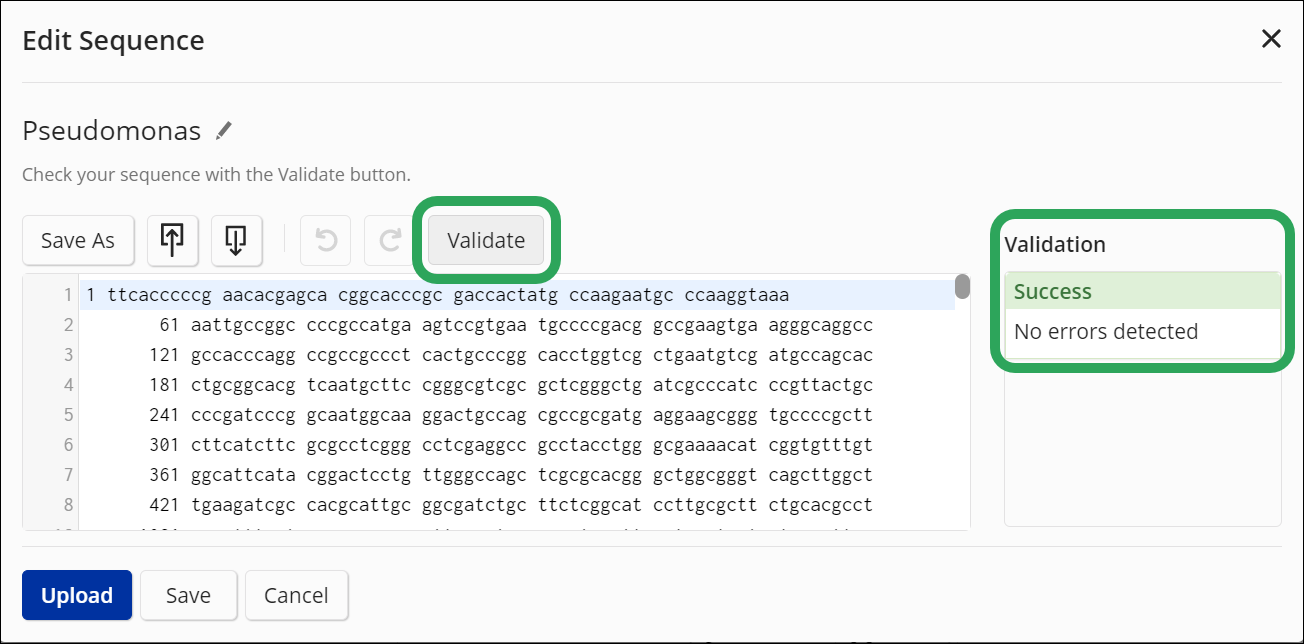
To
save your edits, click the Save
or Save As buttons.
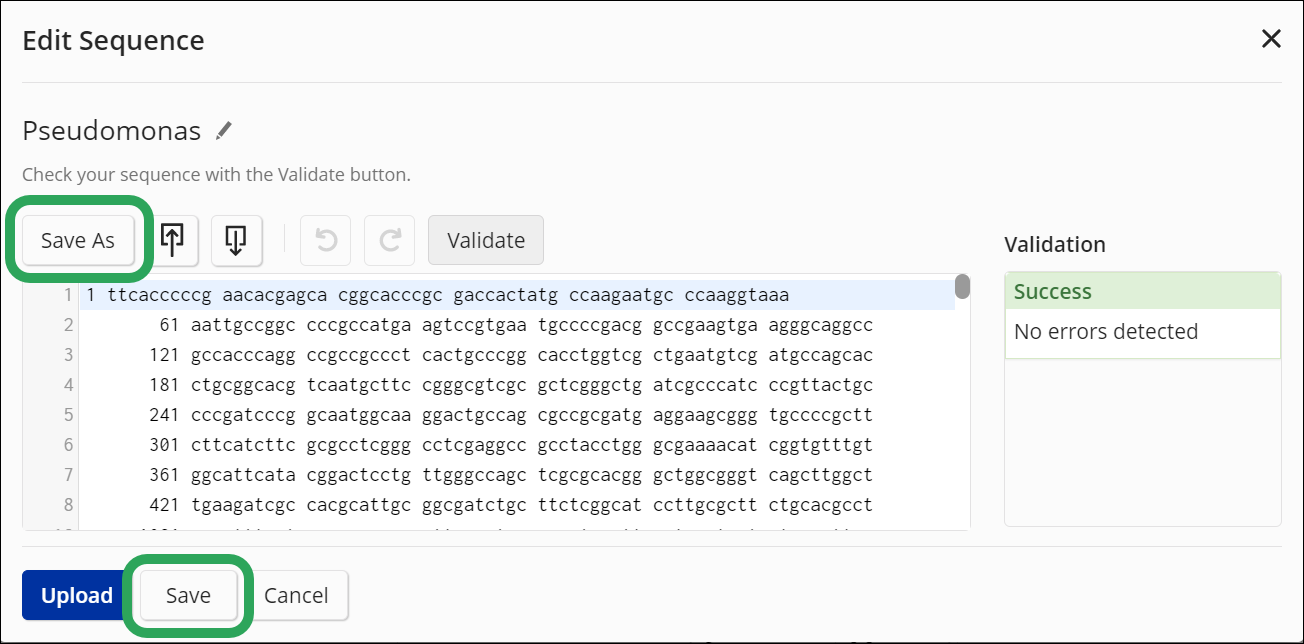
If you click the Save As button,
you will be prompted to enter a different file name.