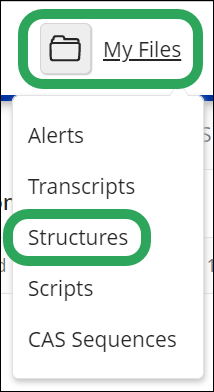
To delete one or more sequence files, first click My Files, and then select Structures.
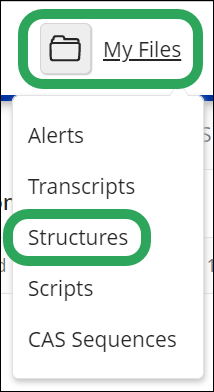
On the Structures page, follow the relevant procedure below.
To delete a single sequence file:
Click
the sequence file's ellipsis (...)
icon, and then select Delete.
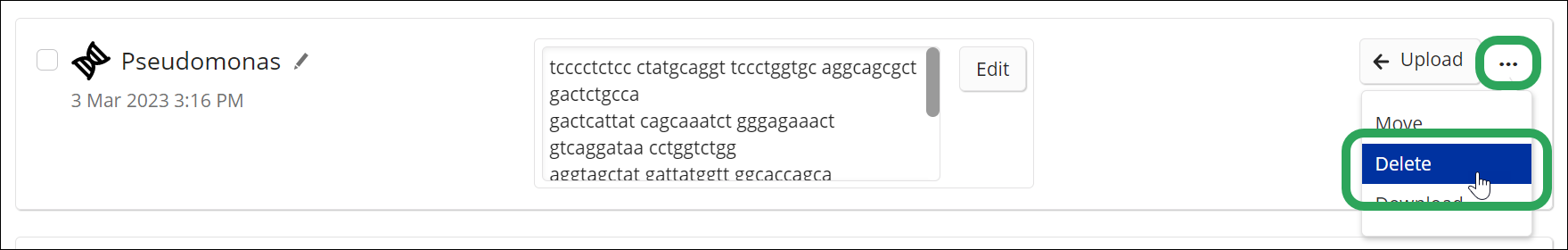
In
the deletion confirmation pop-up window, click the Yes
button.
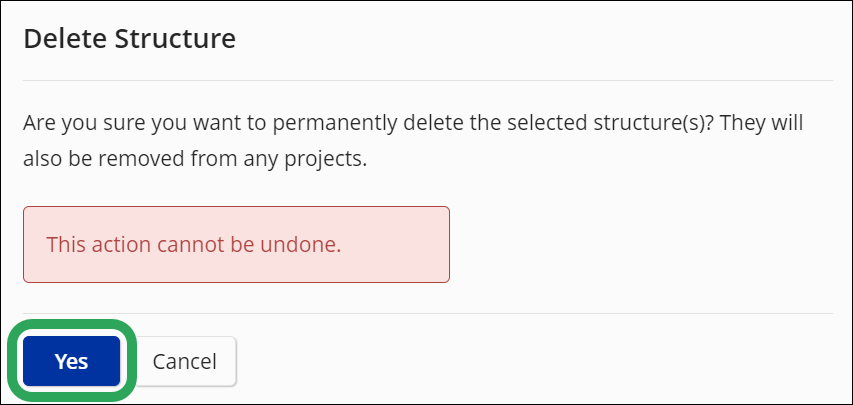
To delete multiple sequence files:
Select
the check boxes for the sequence files you wish to delete, and then
click the trash can icon at
the top of the Structures
page.
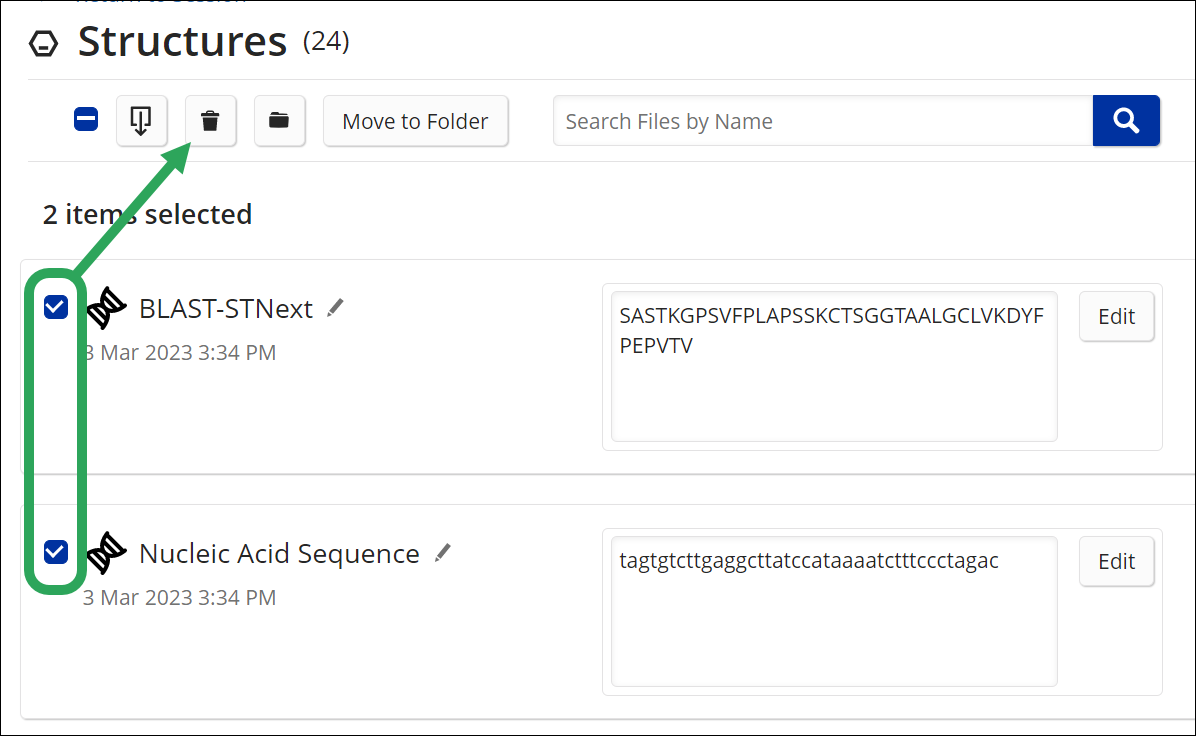
In
the deletion confirmation window, click the Yes
button.
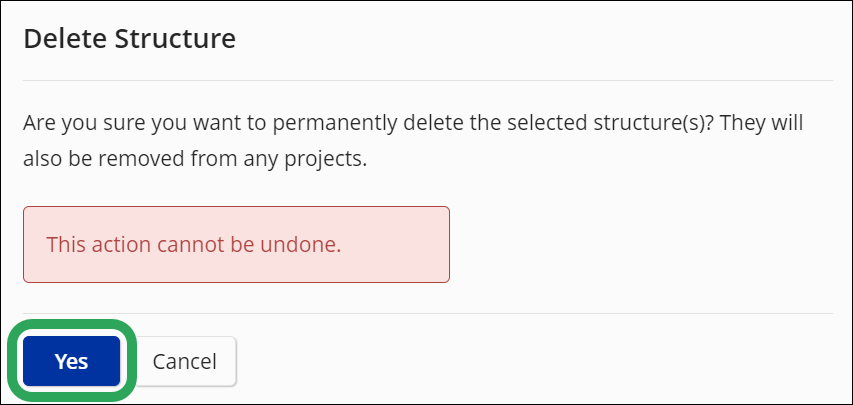
Learn More