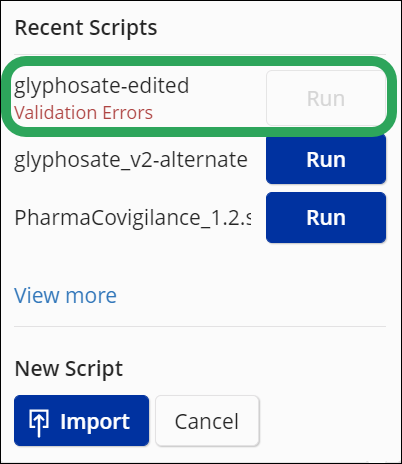Click
the Scripts button in the
lower right-hand corner of the page.
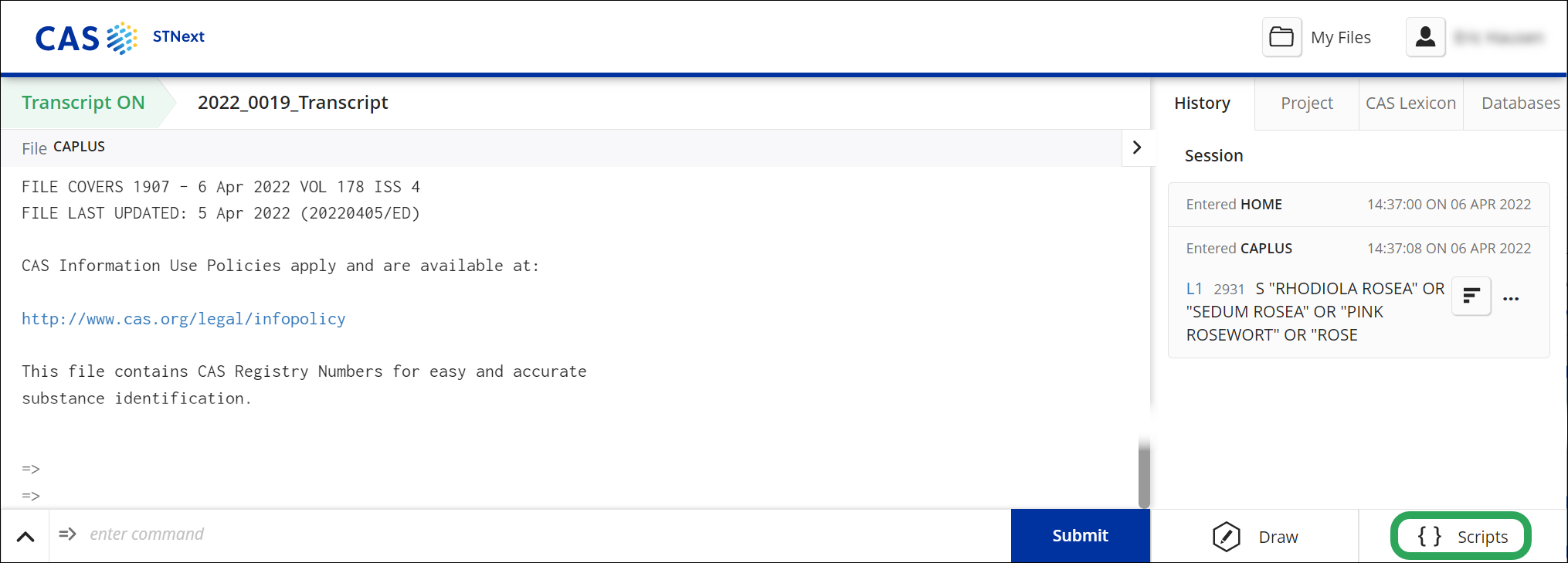
Under
New Script, click the Import button.
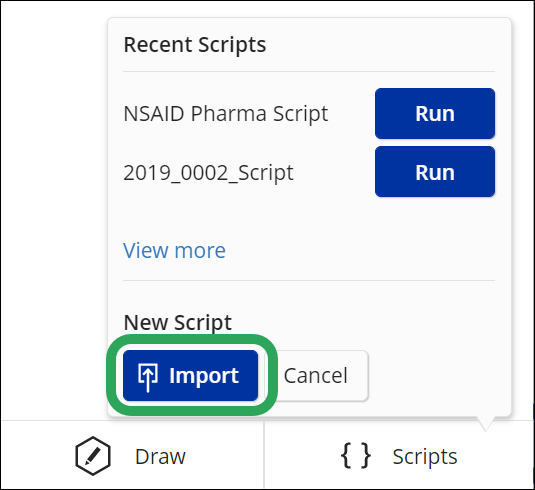
In
the Import Script pop-up window,
click the Browse button, select
the script file to import, and then click the Open
button.

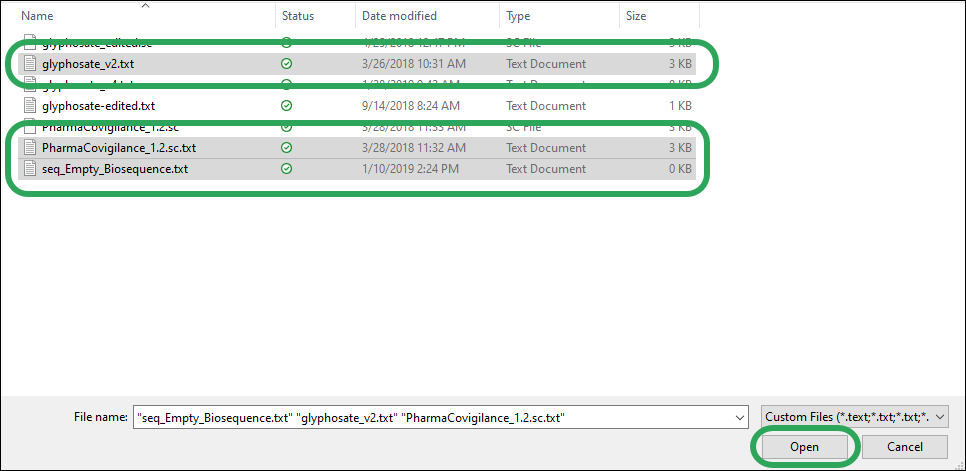
The
name of the selected script file displays in the Import
Script window; click the Ok
button to import the file.
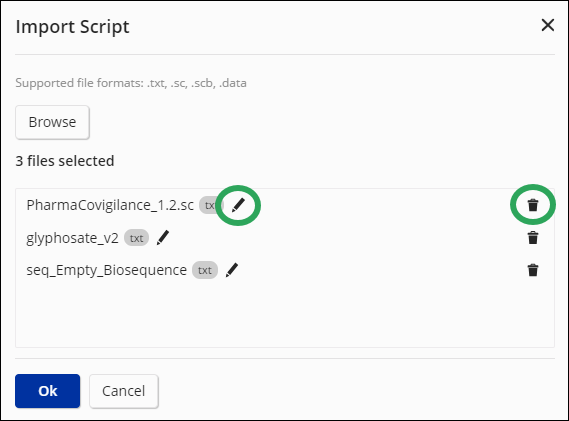
Important: If
you attempt to import a script that has the same file name as a script
already in My Files, you have
the option to overwrite the existing file with the file being imported
(Replace) or Rename
the file being imported.
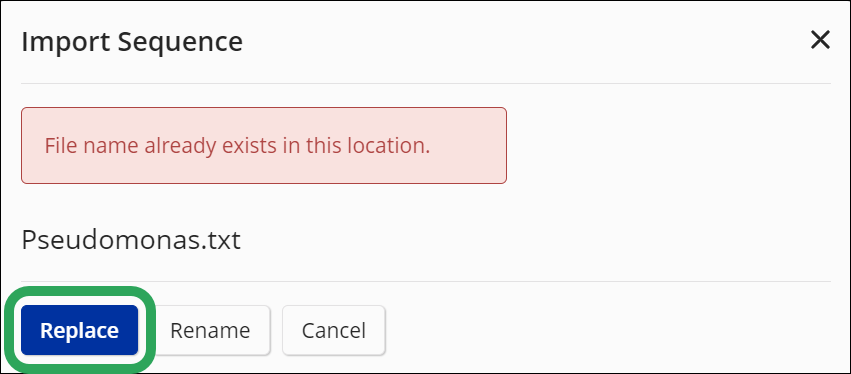
Click
the Scripts button again to
display the imported script.

Note: If the imported file contains invalid
commands, characters, or syntax, an error
or warning message
displays, and the Run button
is disabled.