
On the Project tab, click the New Project button.

If you already have a project opened, you can click the ellipsis menu (...), and select New Project.

Enter a project name, and then click the Continue button.
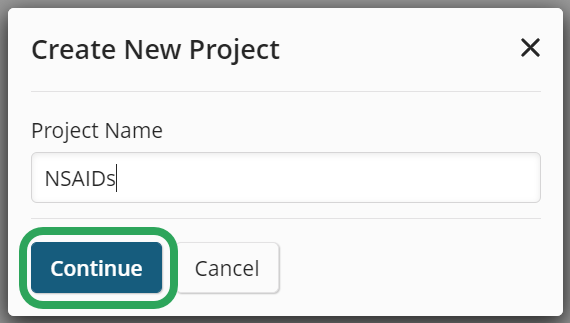
Creating a project starts a new, active transcript that will remain associated with the project. Reopening the project at a later time will make the project transcript active.

You're now ready to add files to your project.